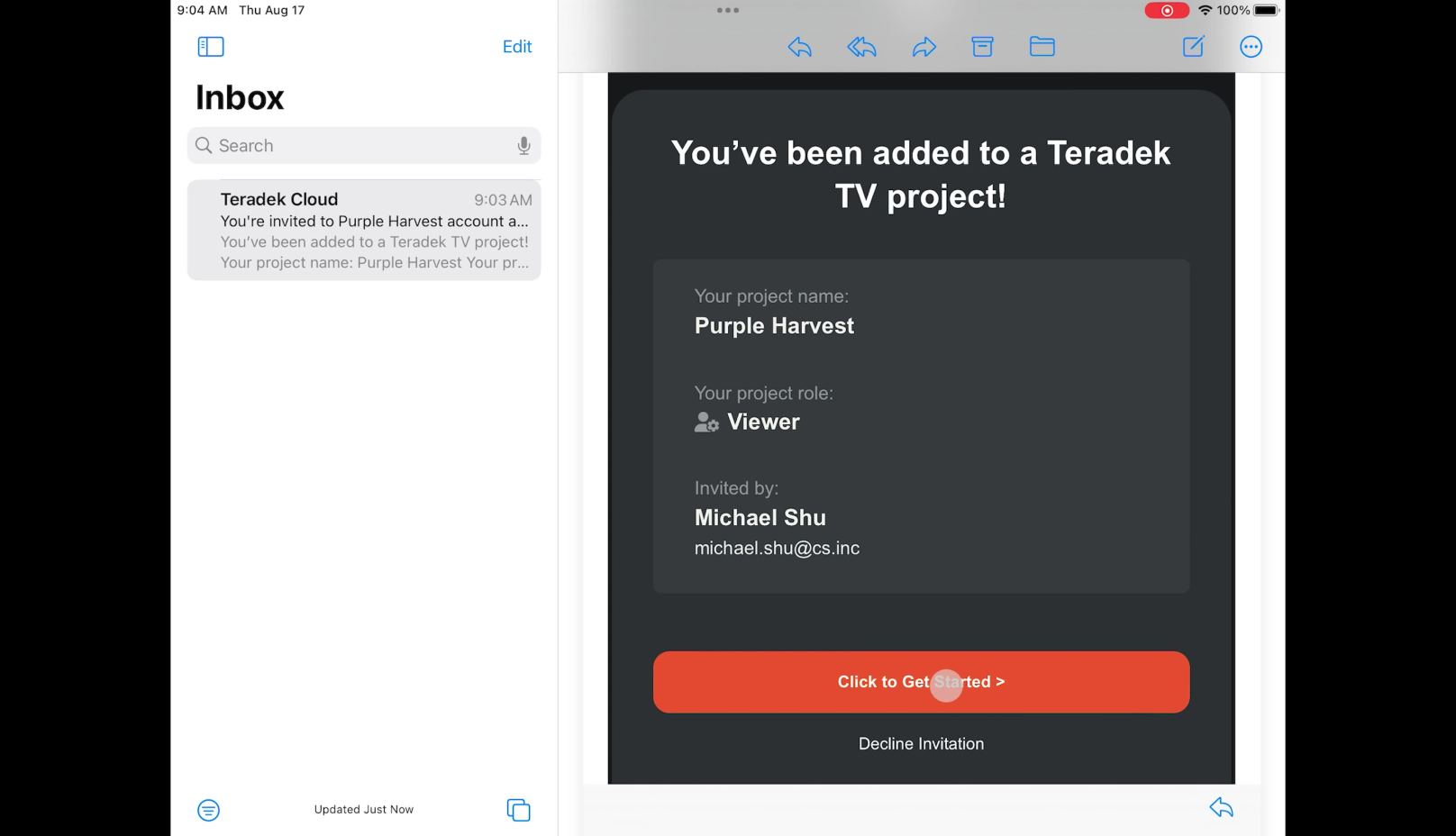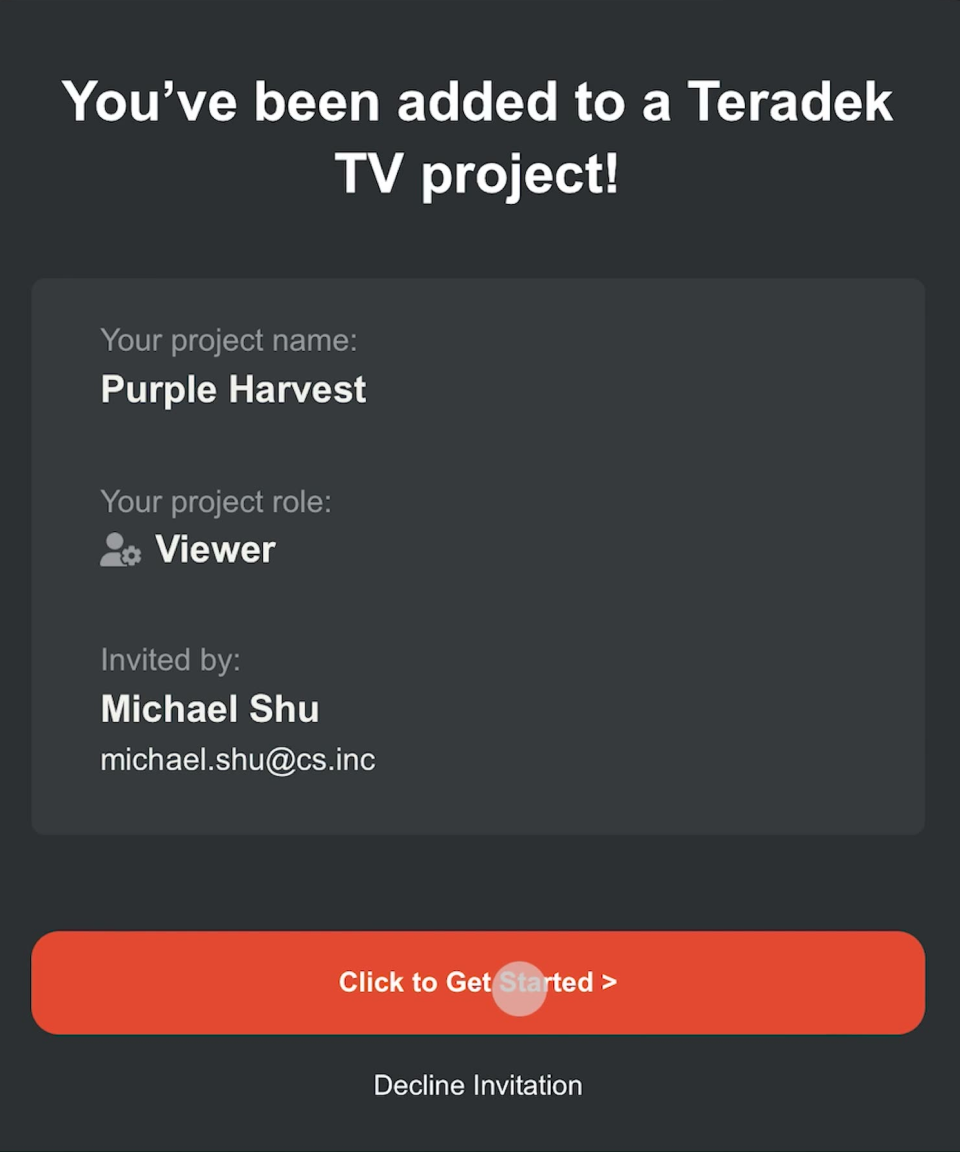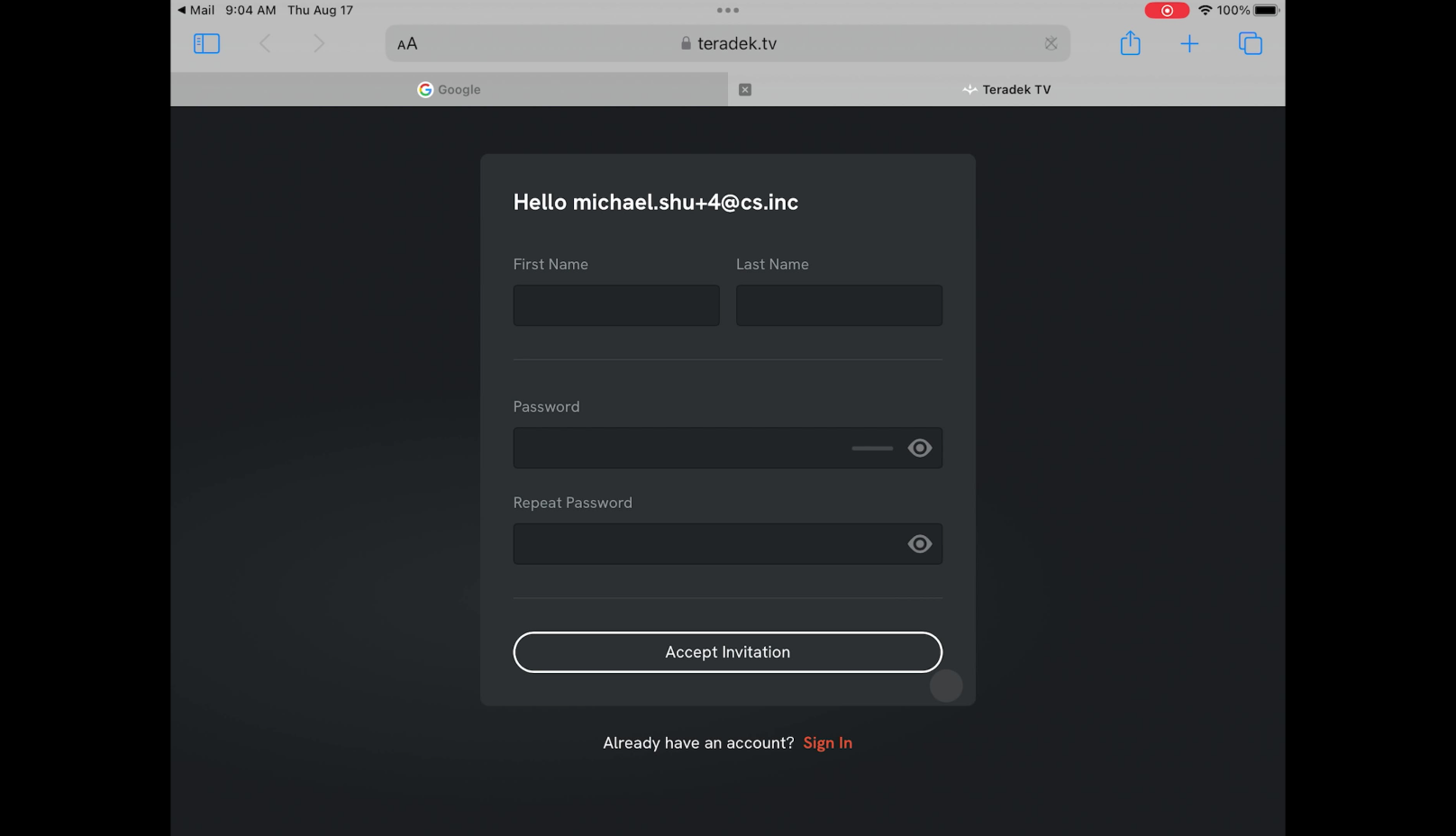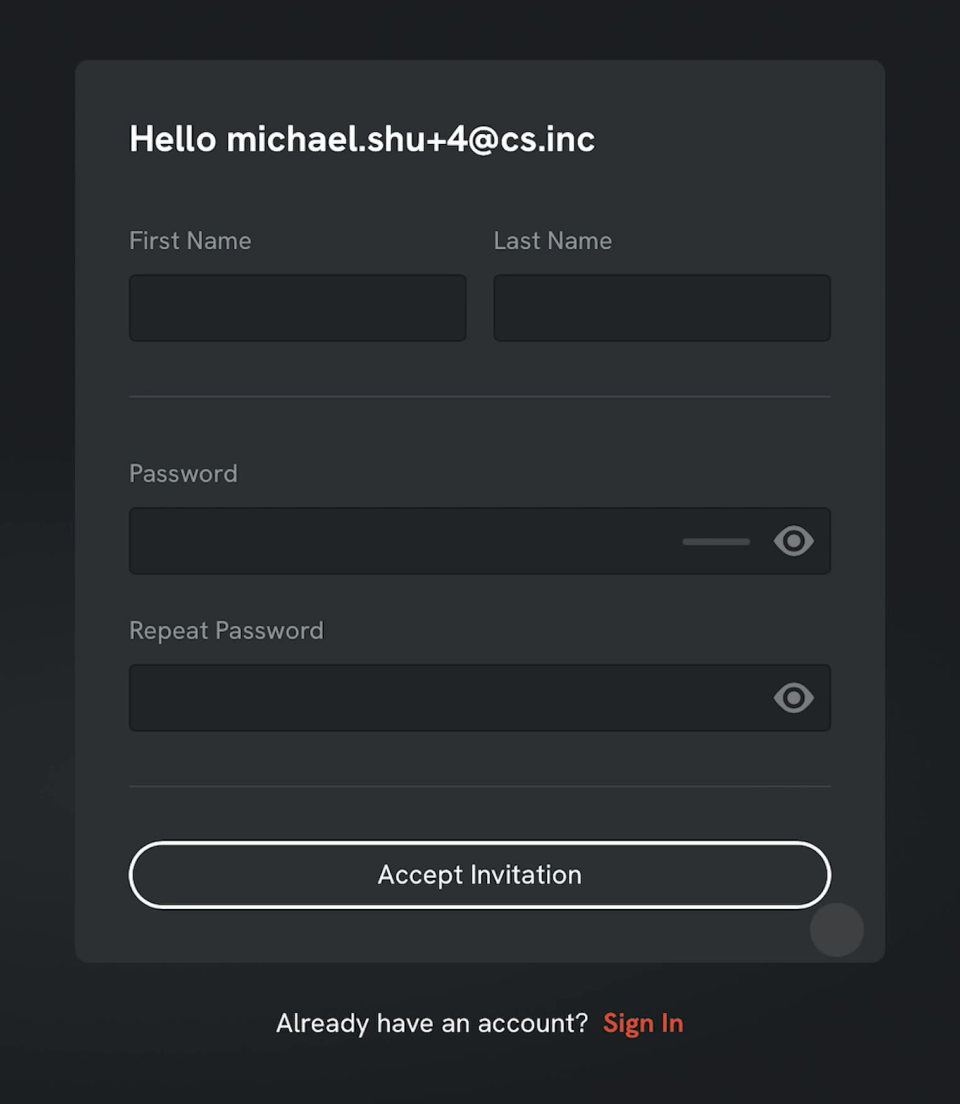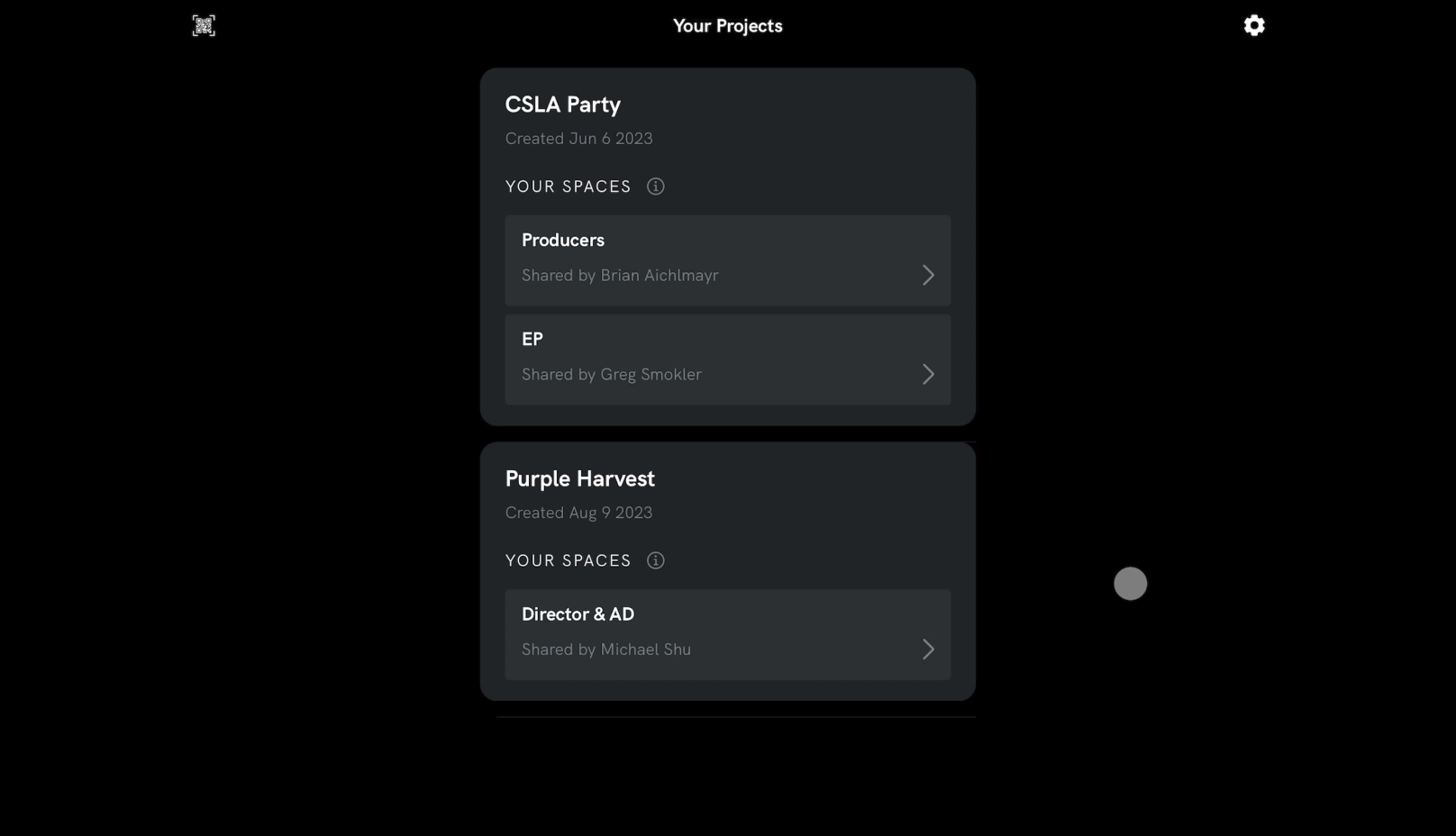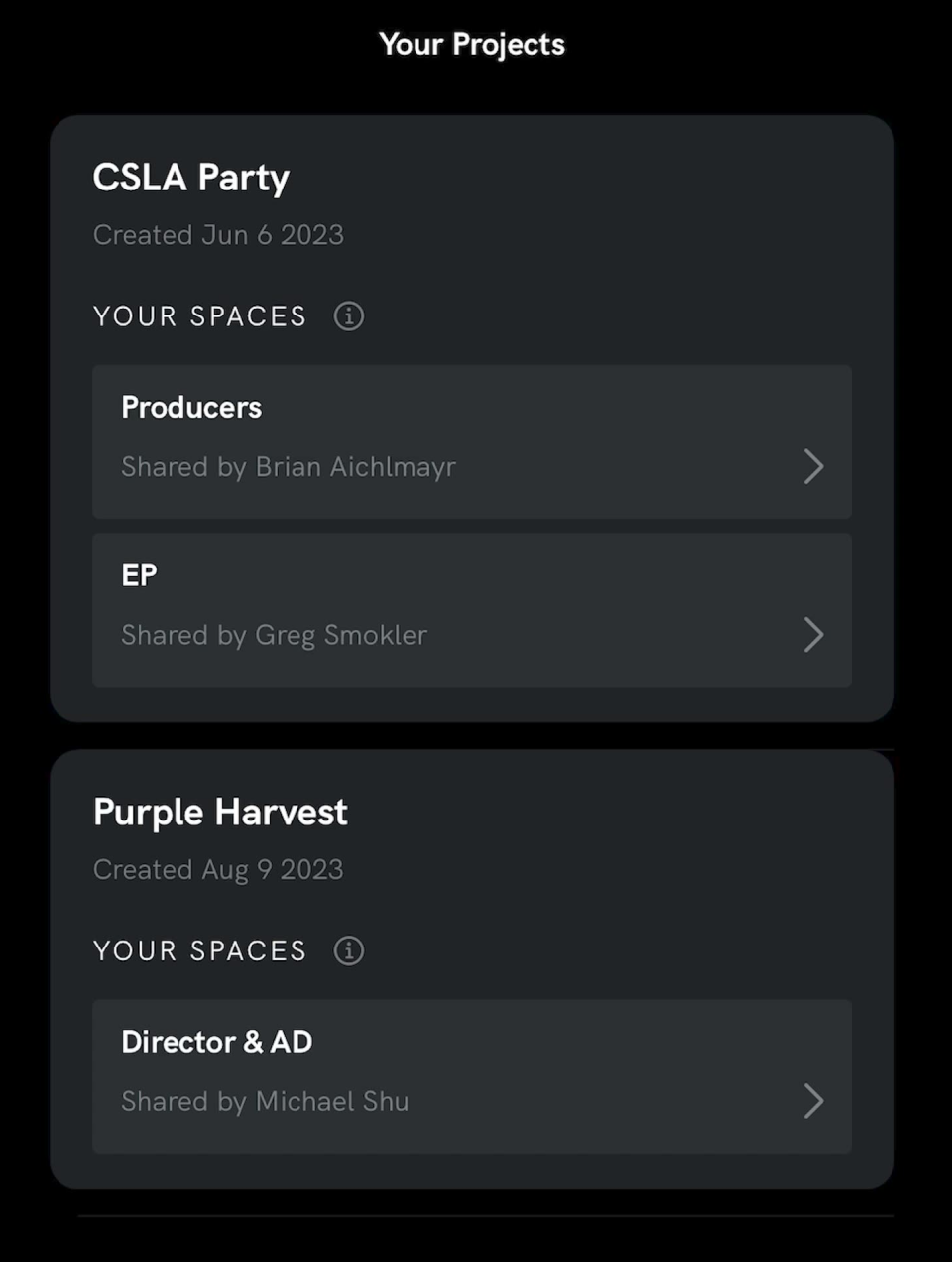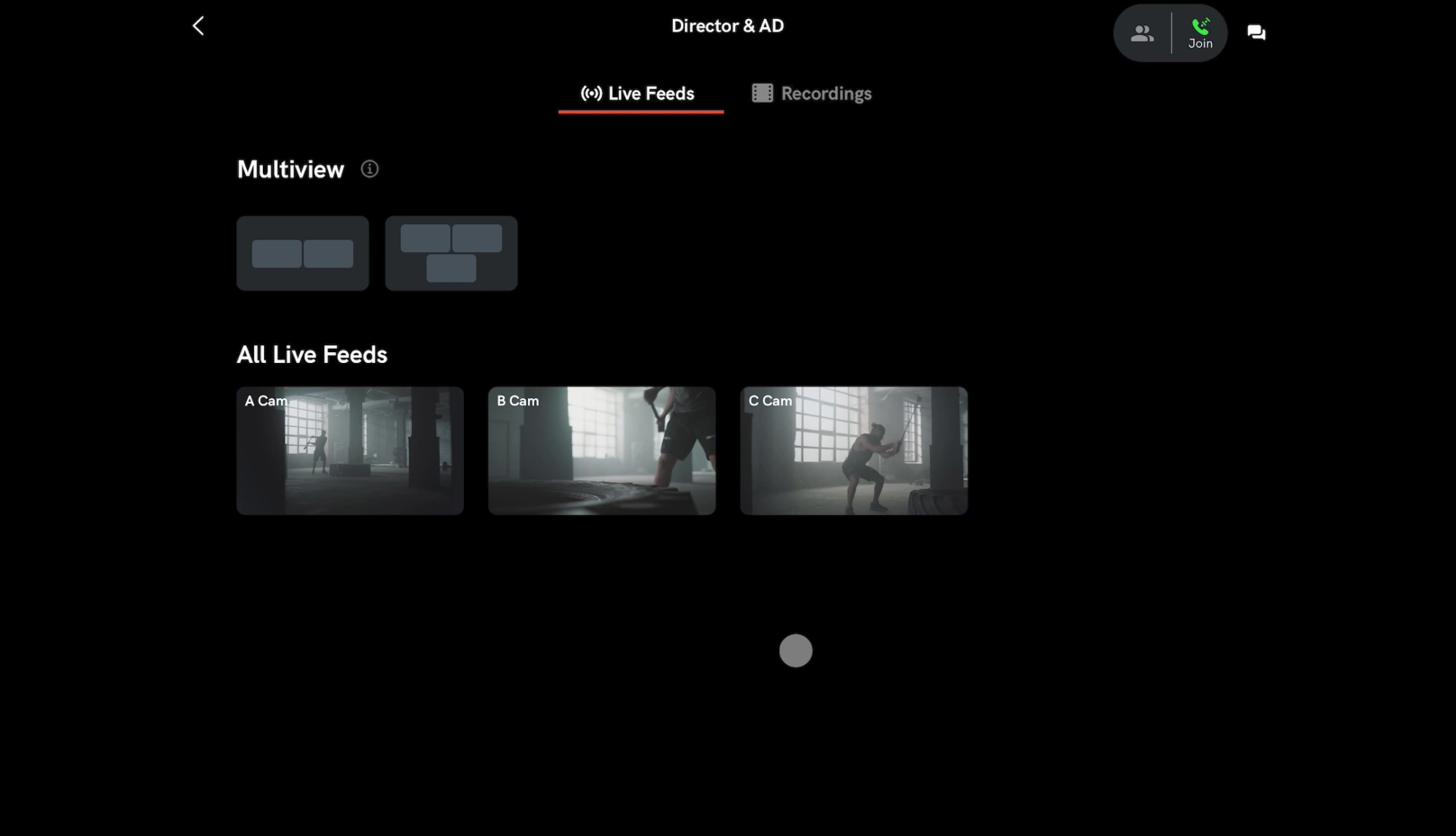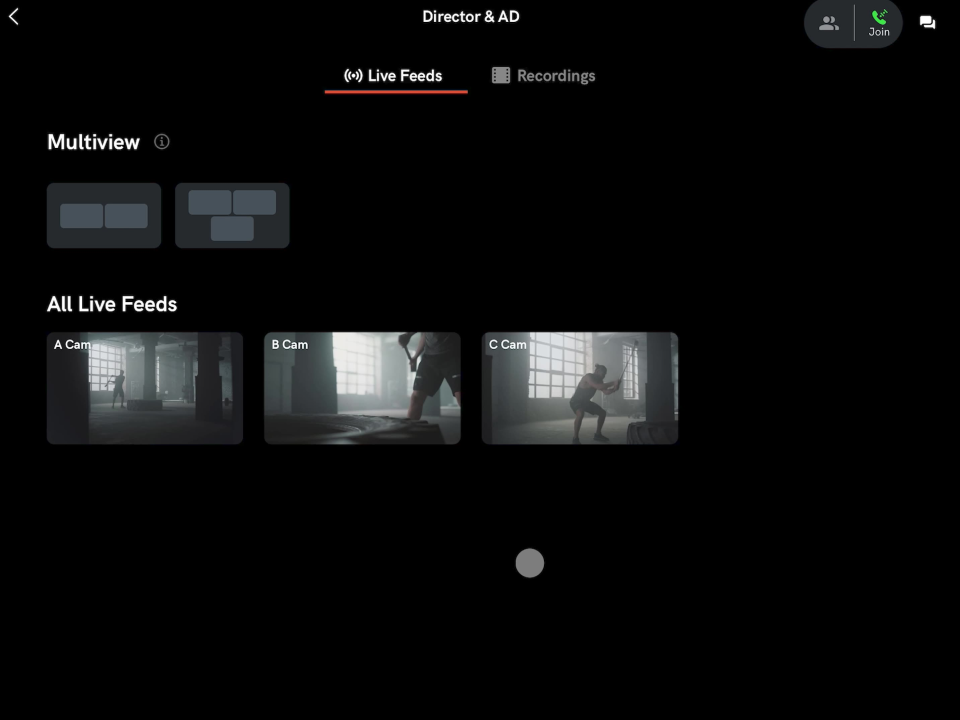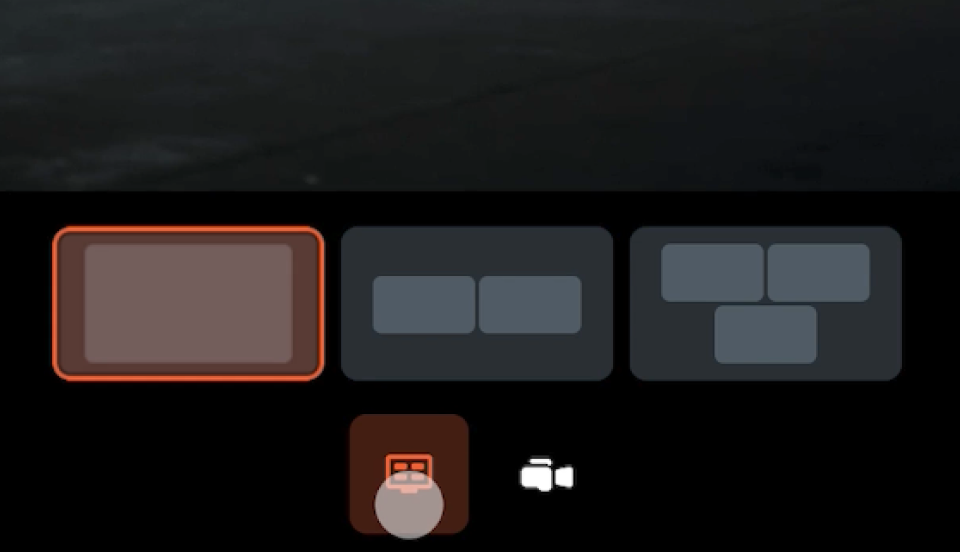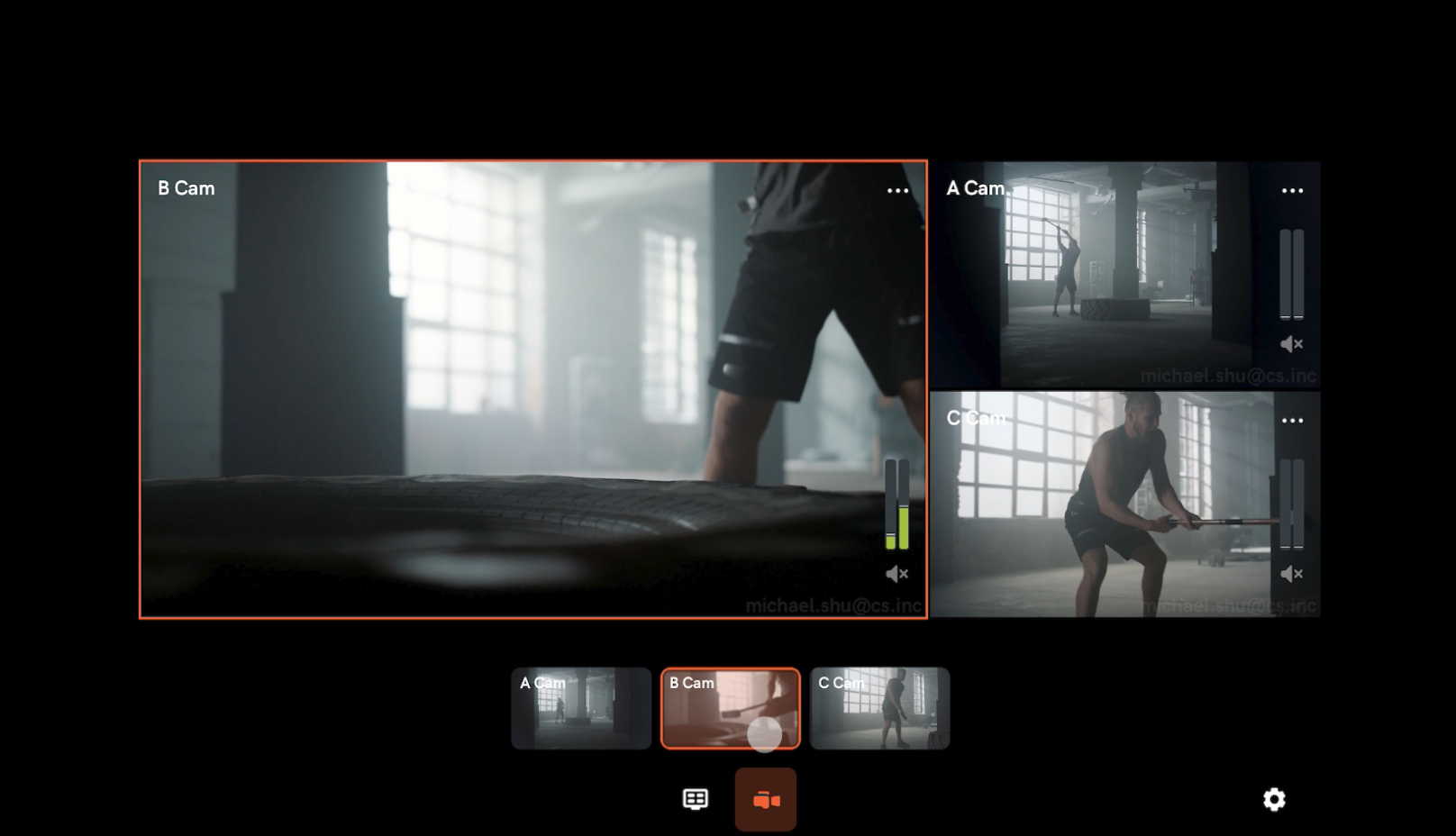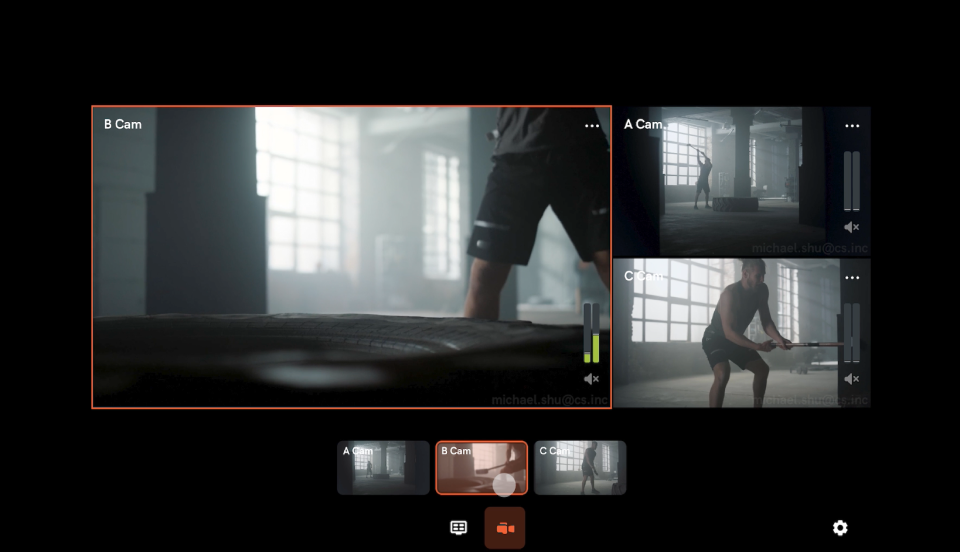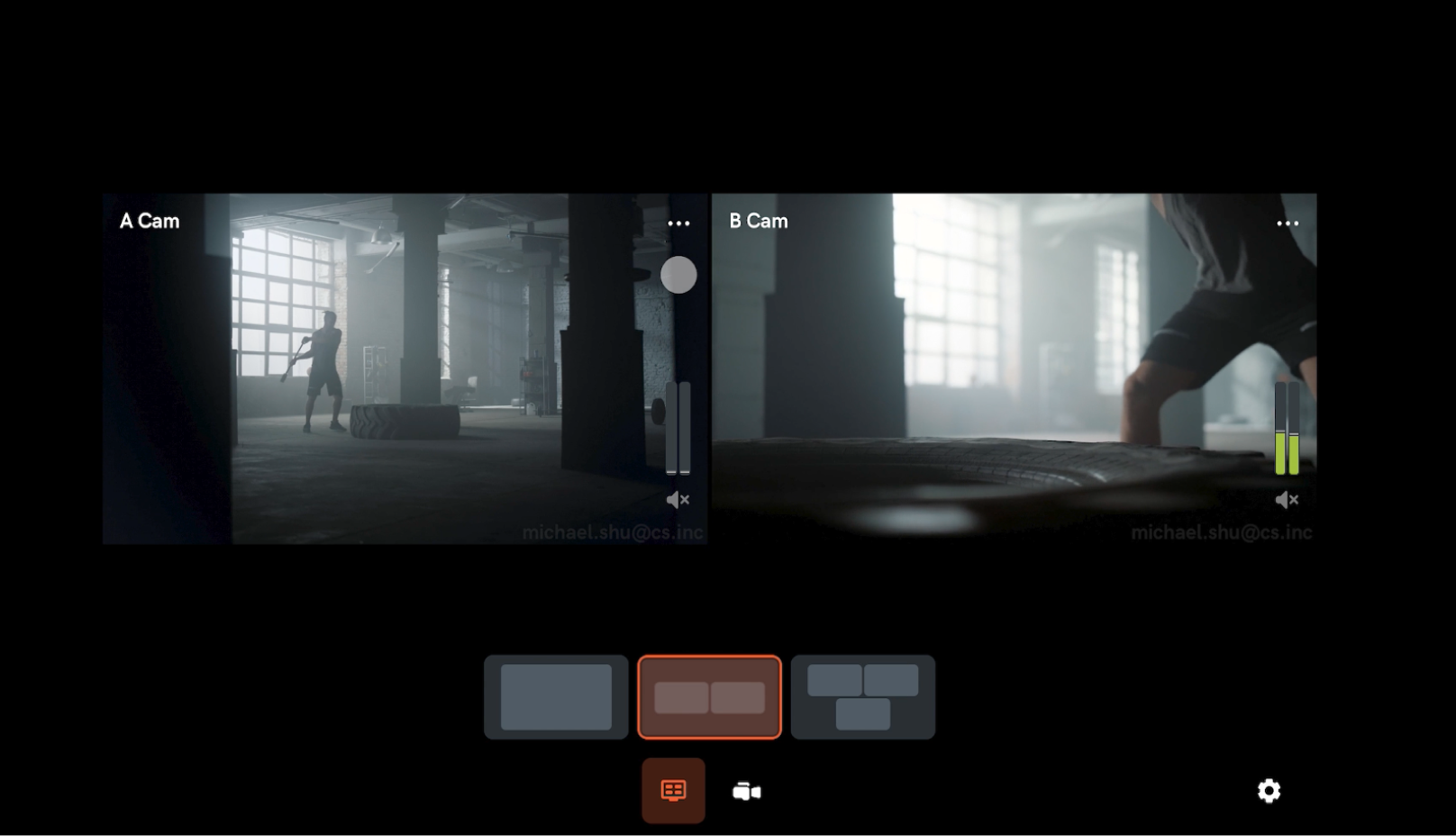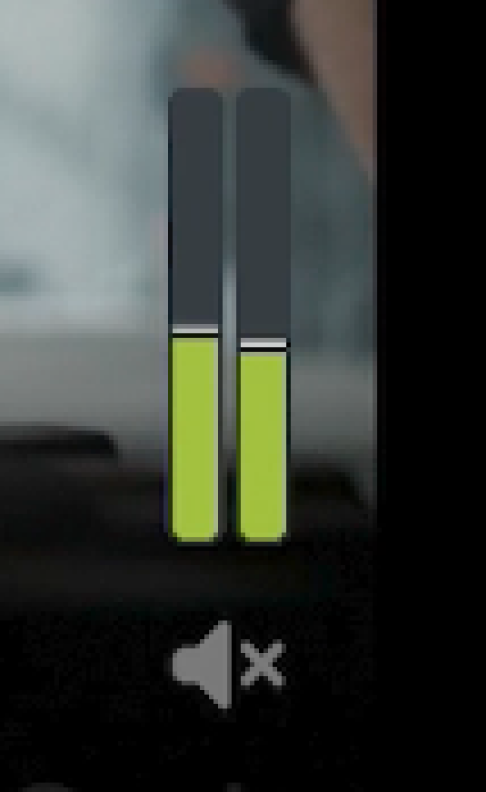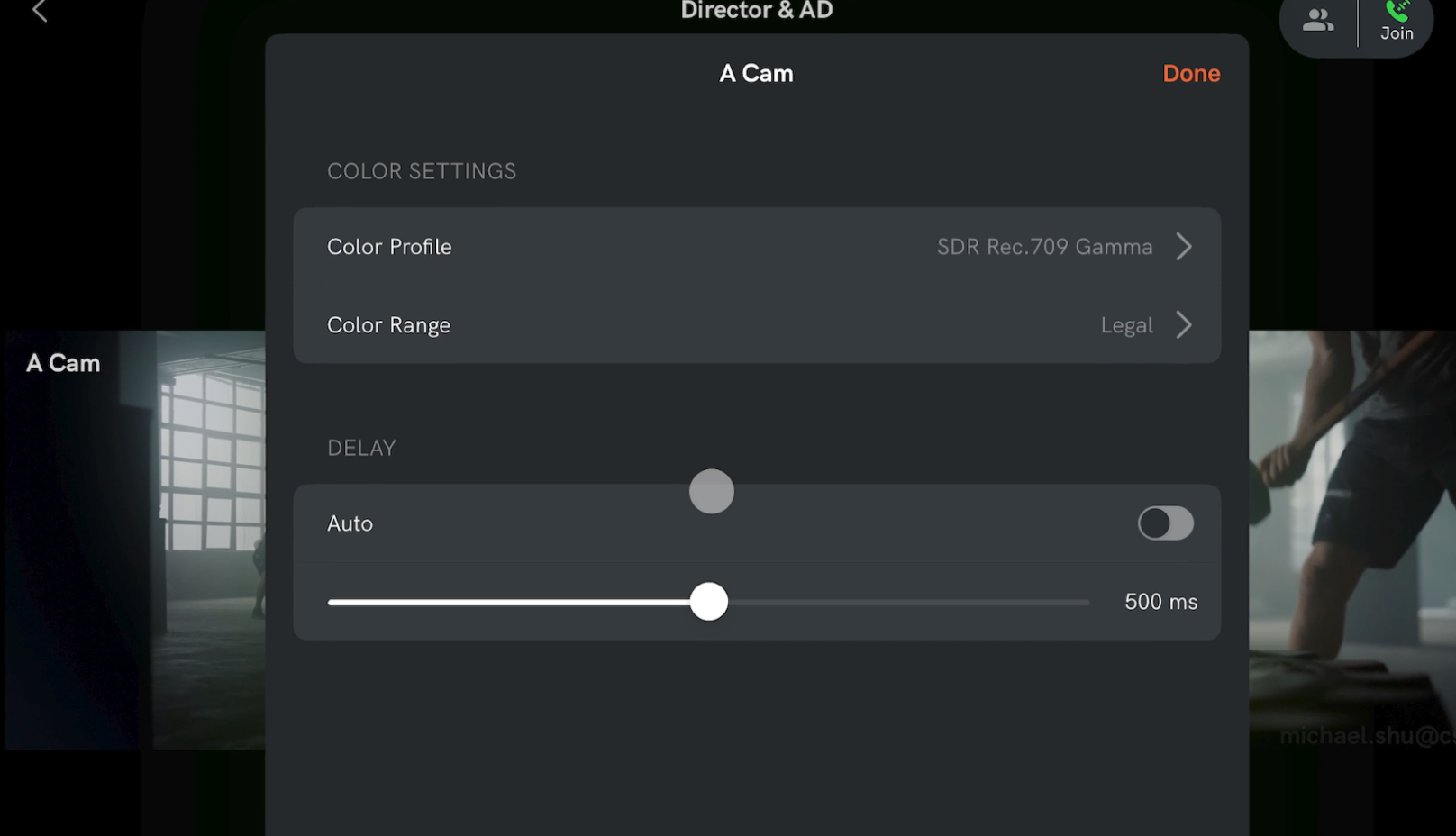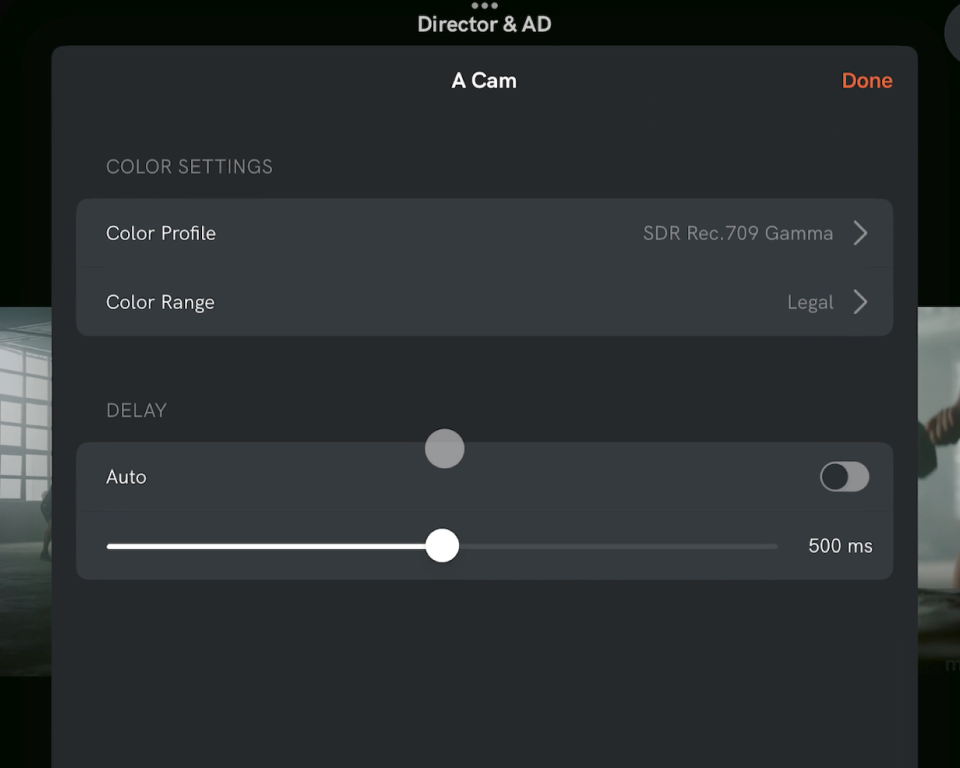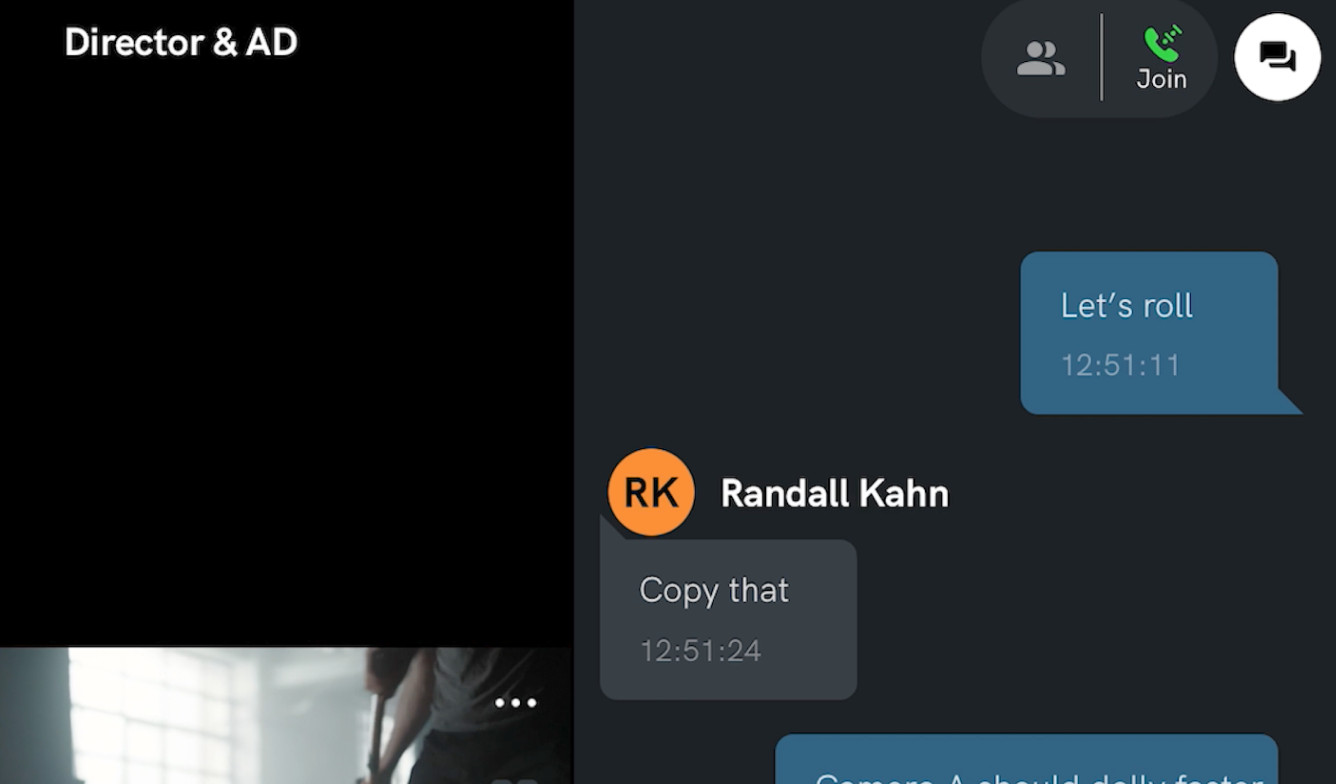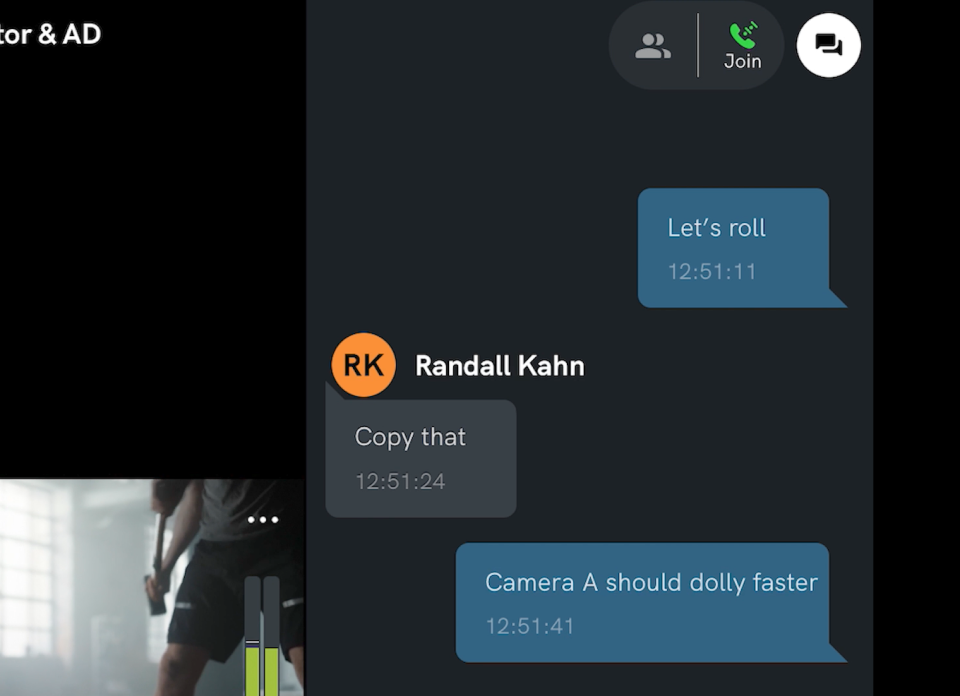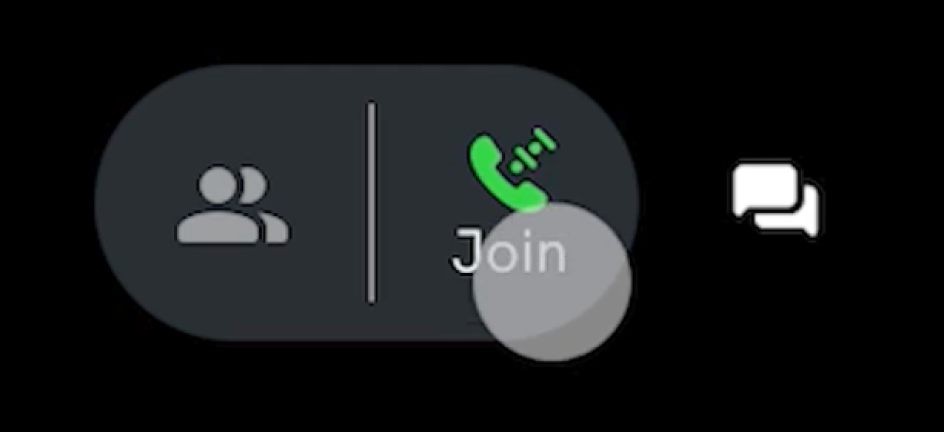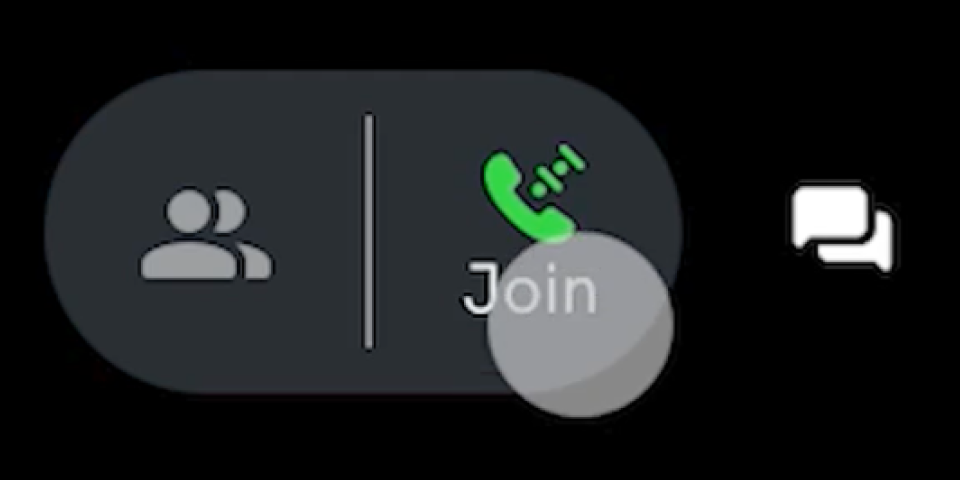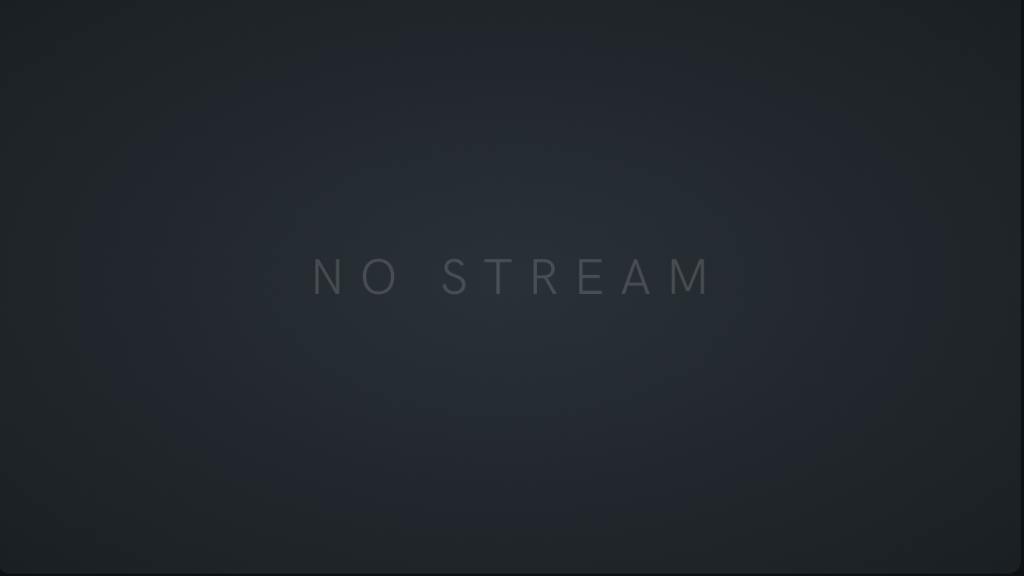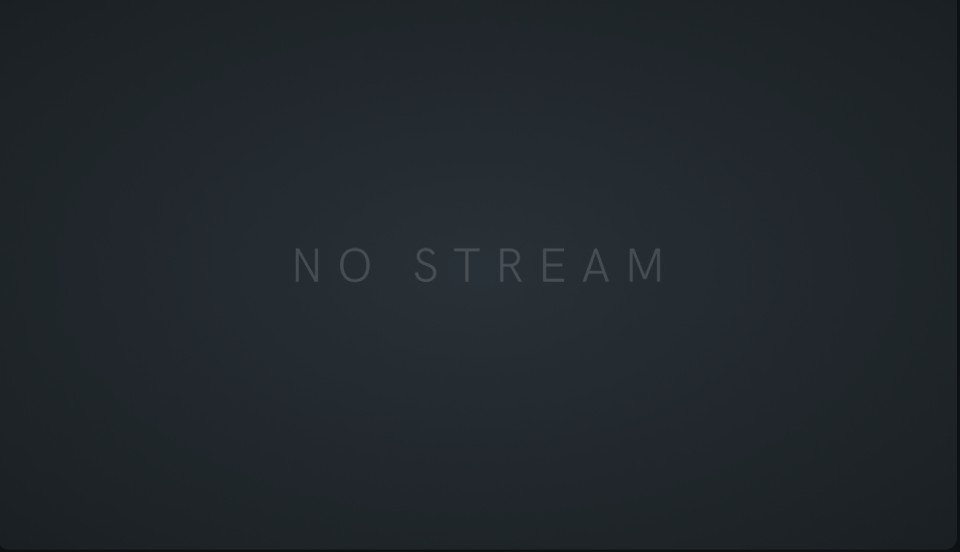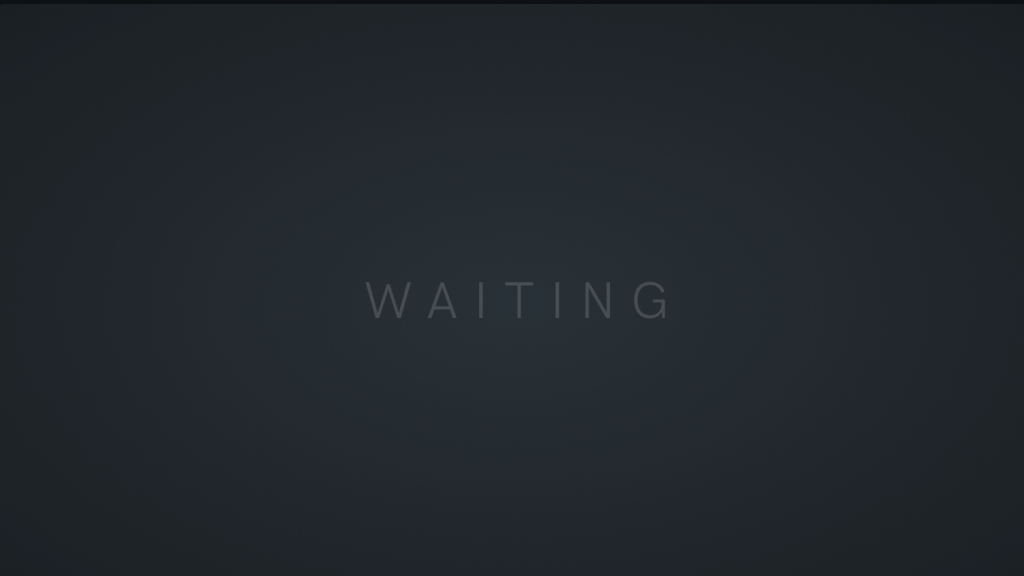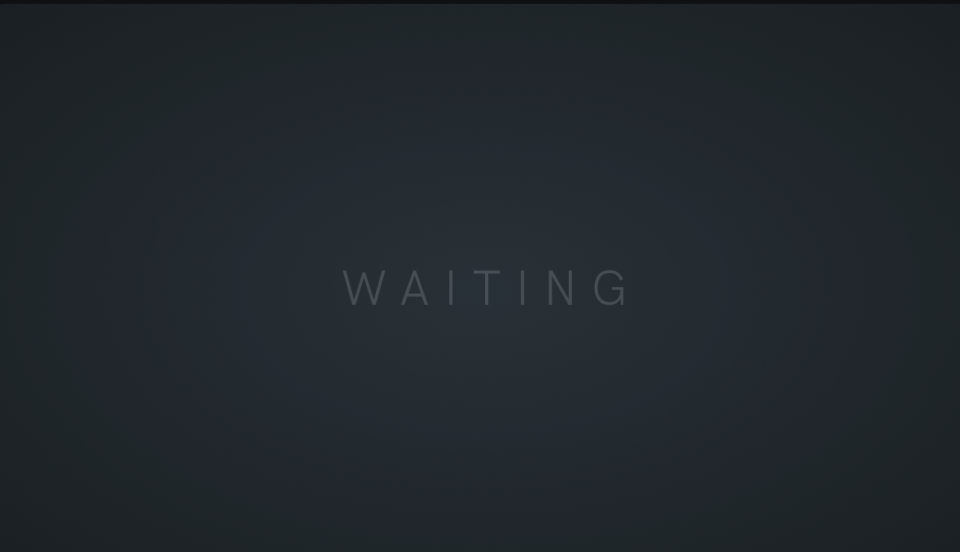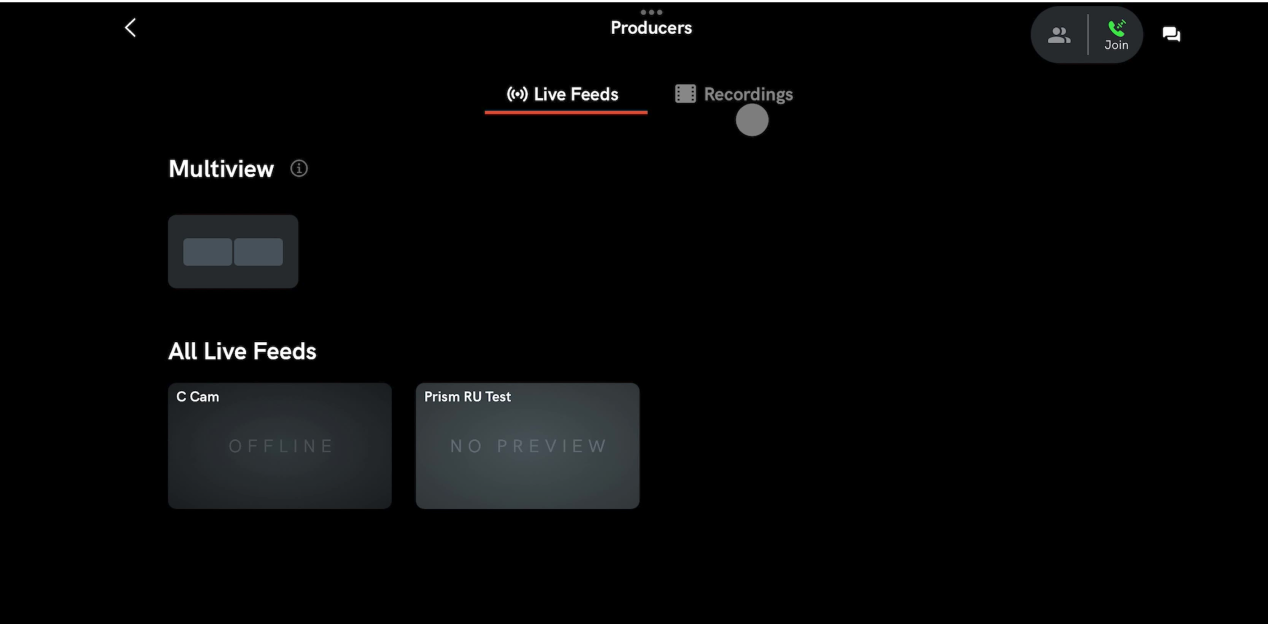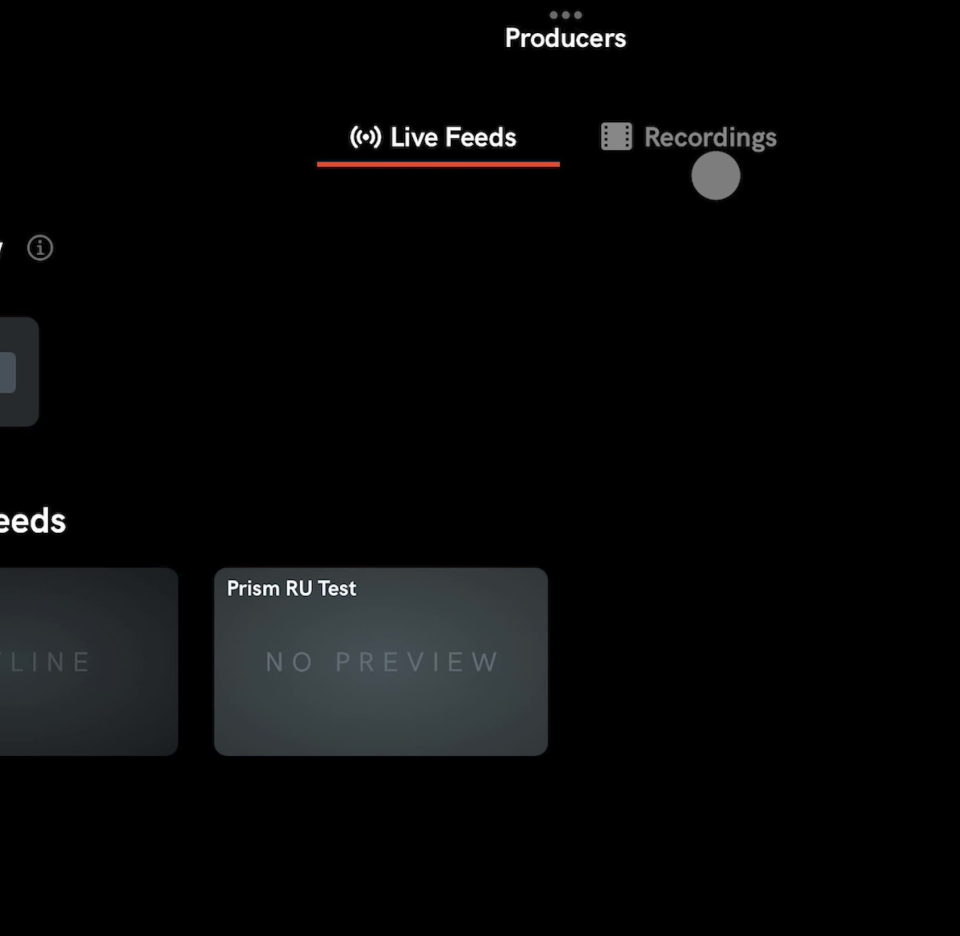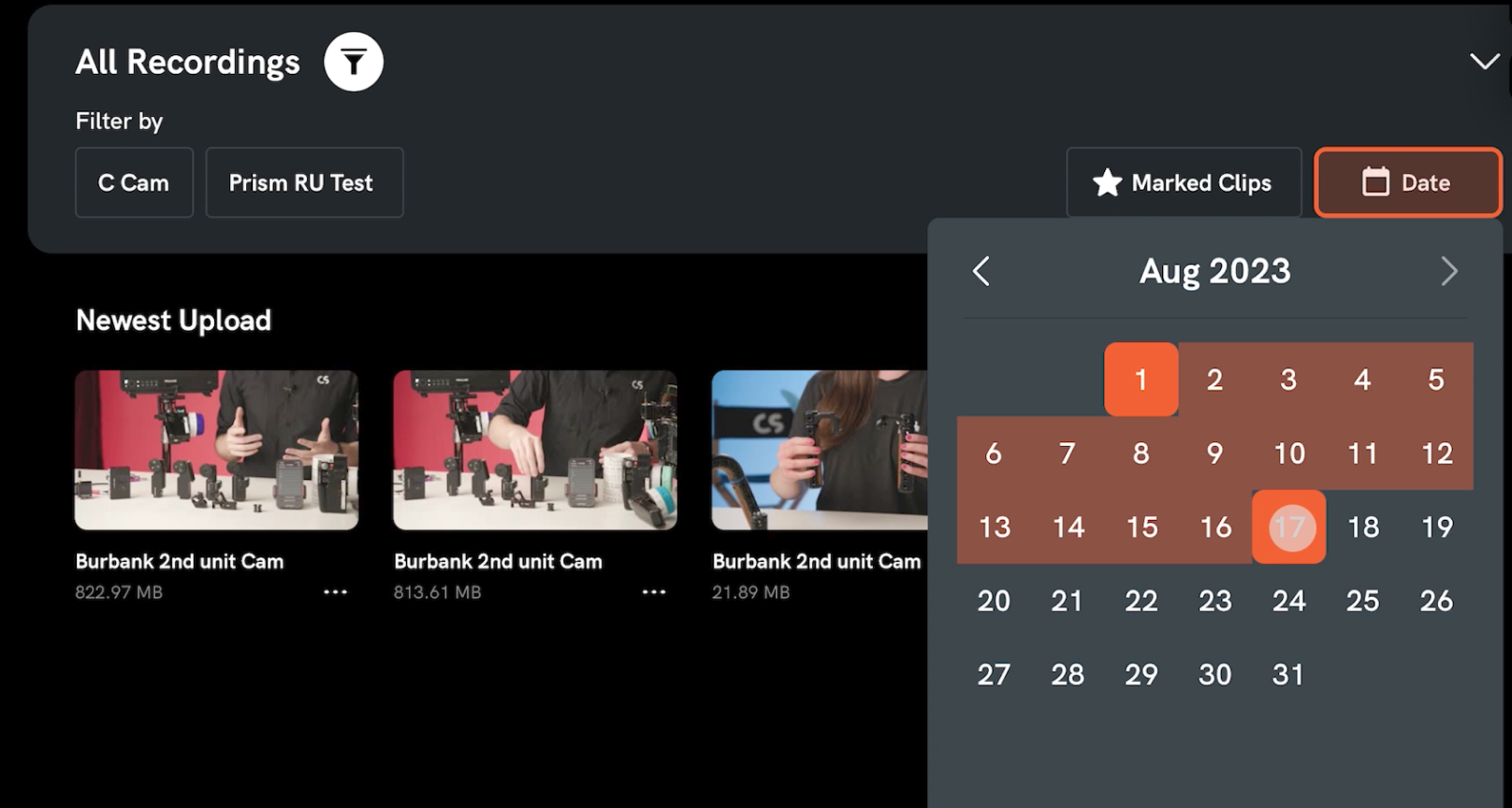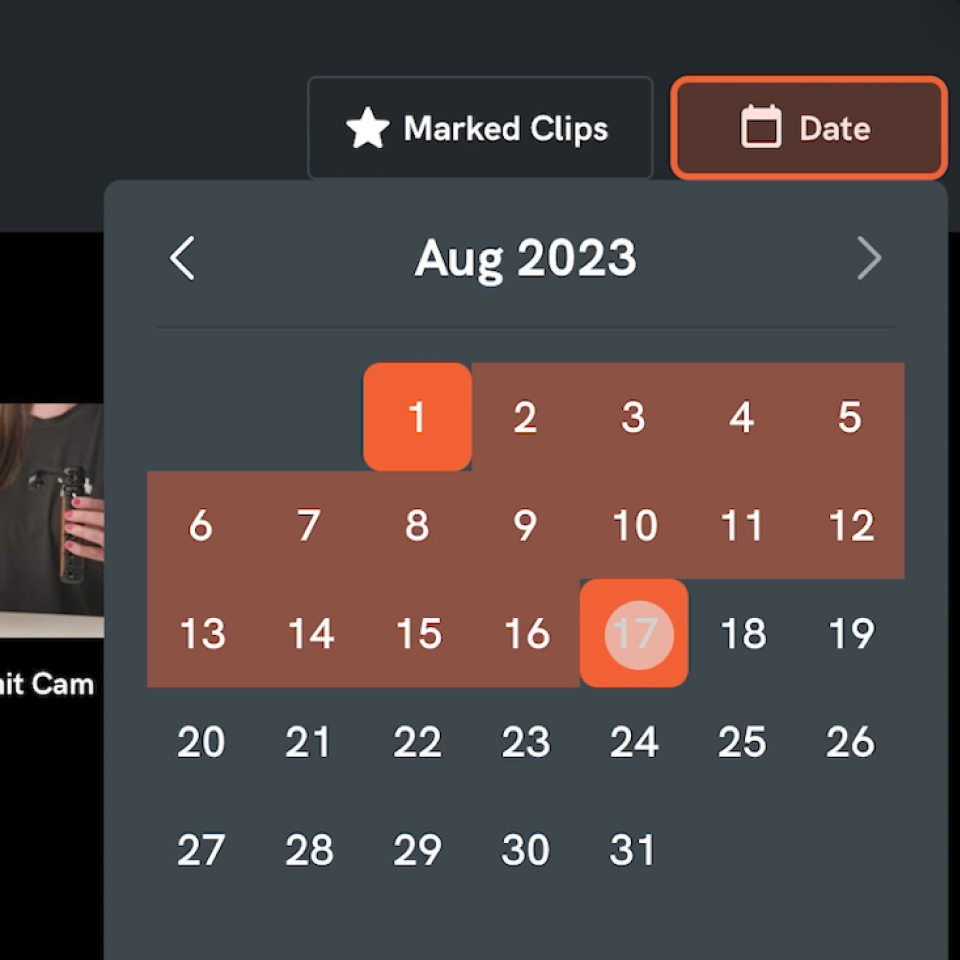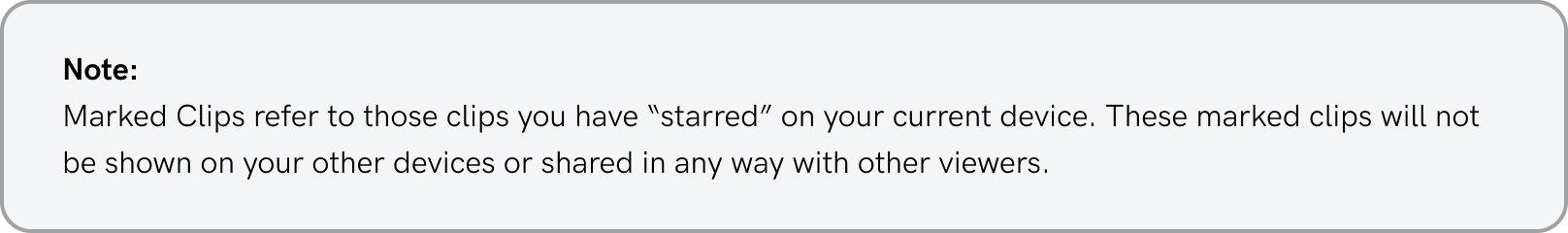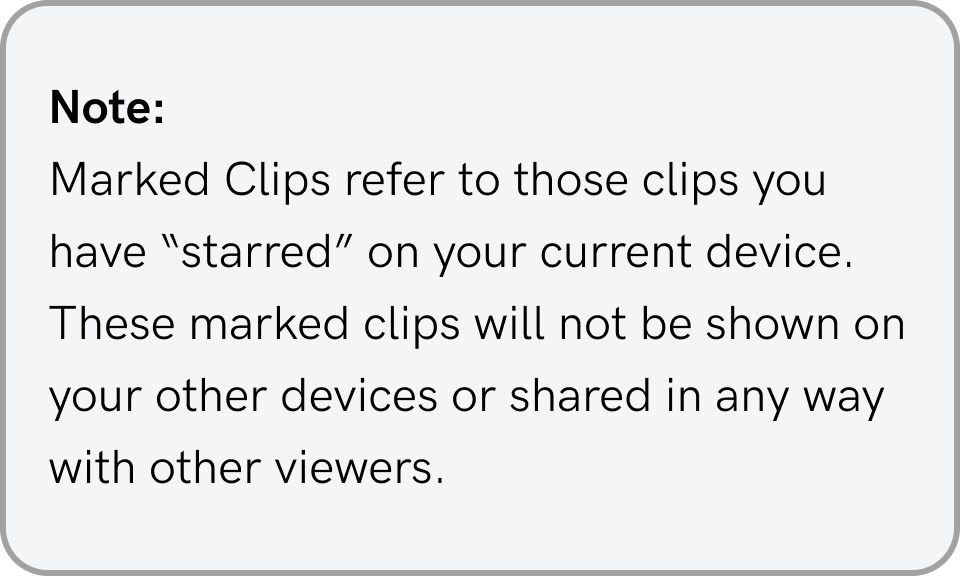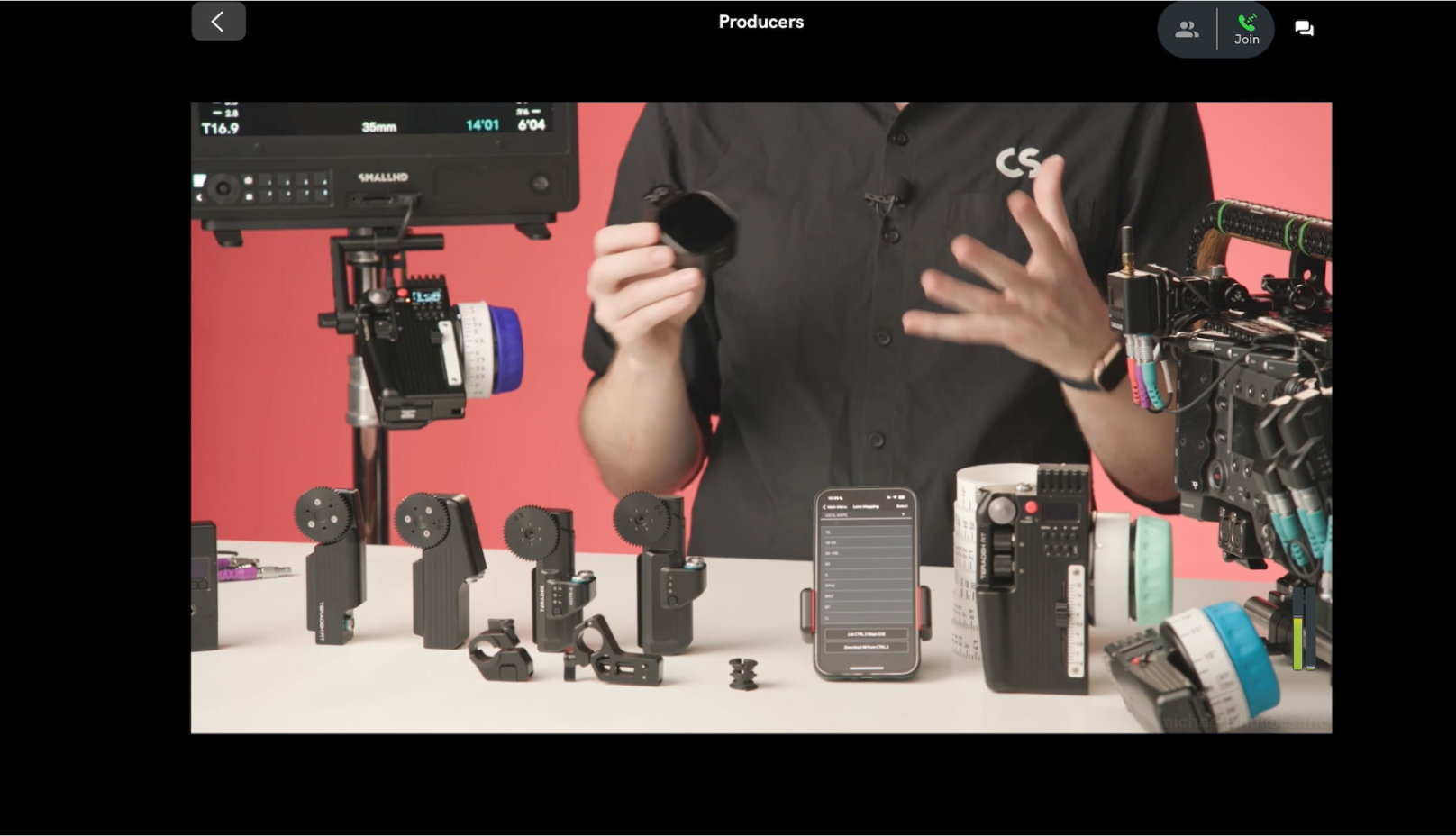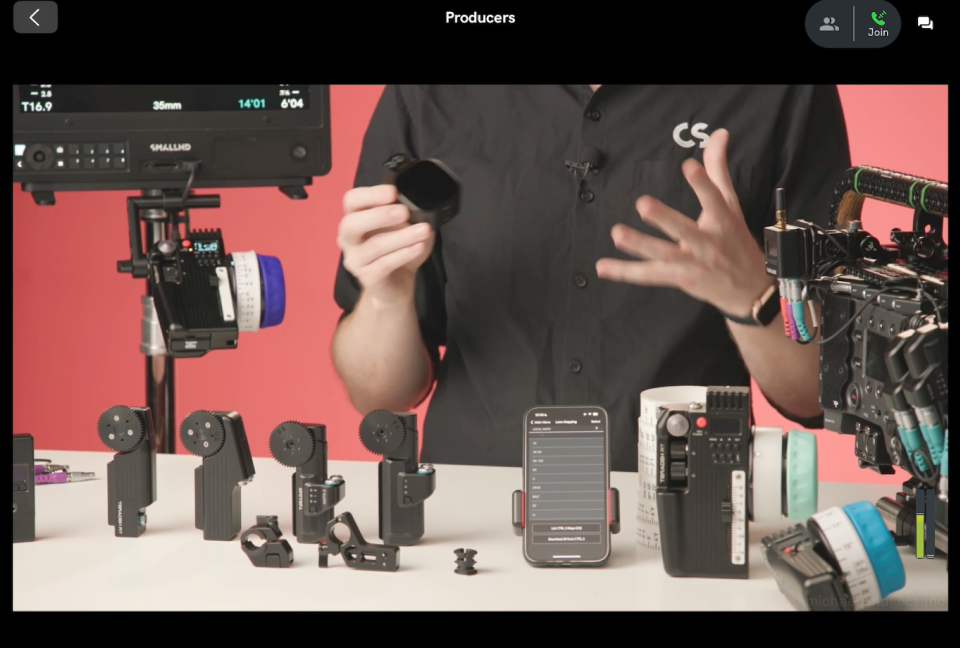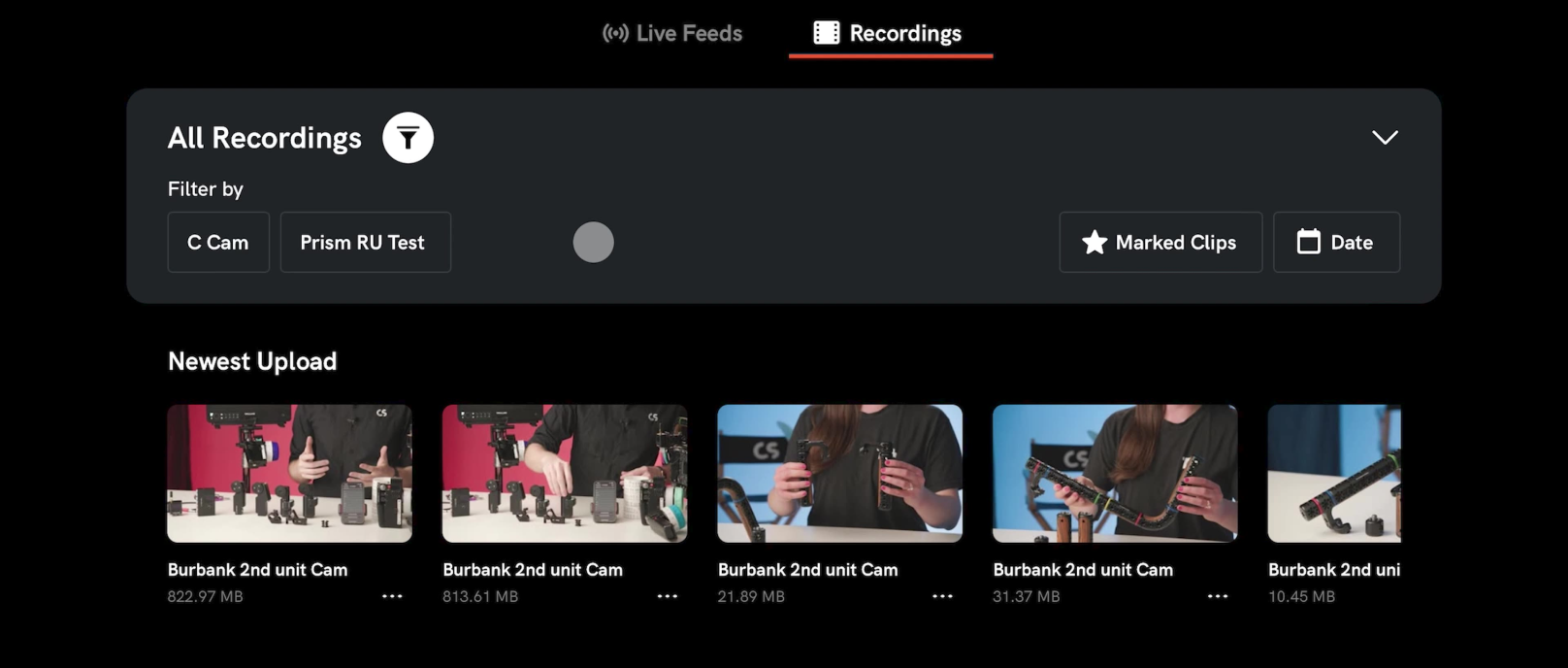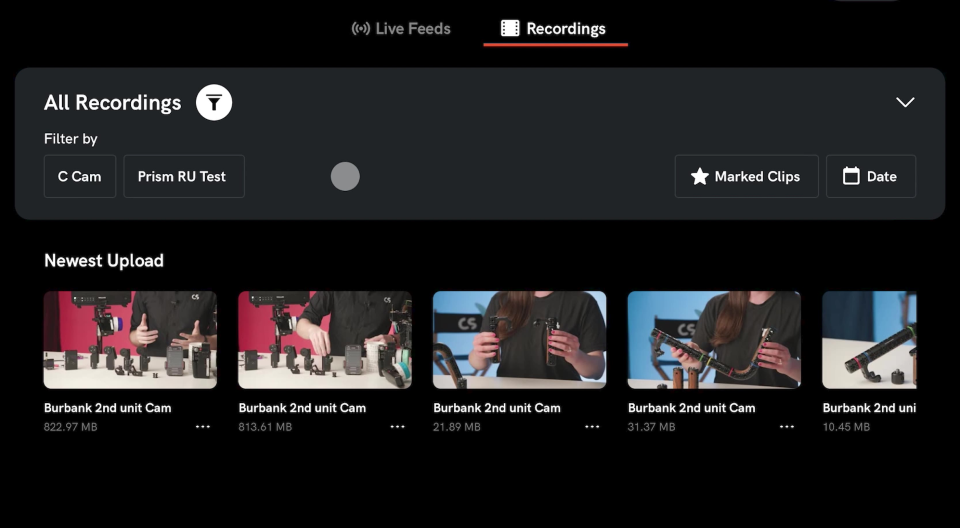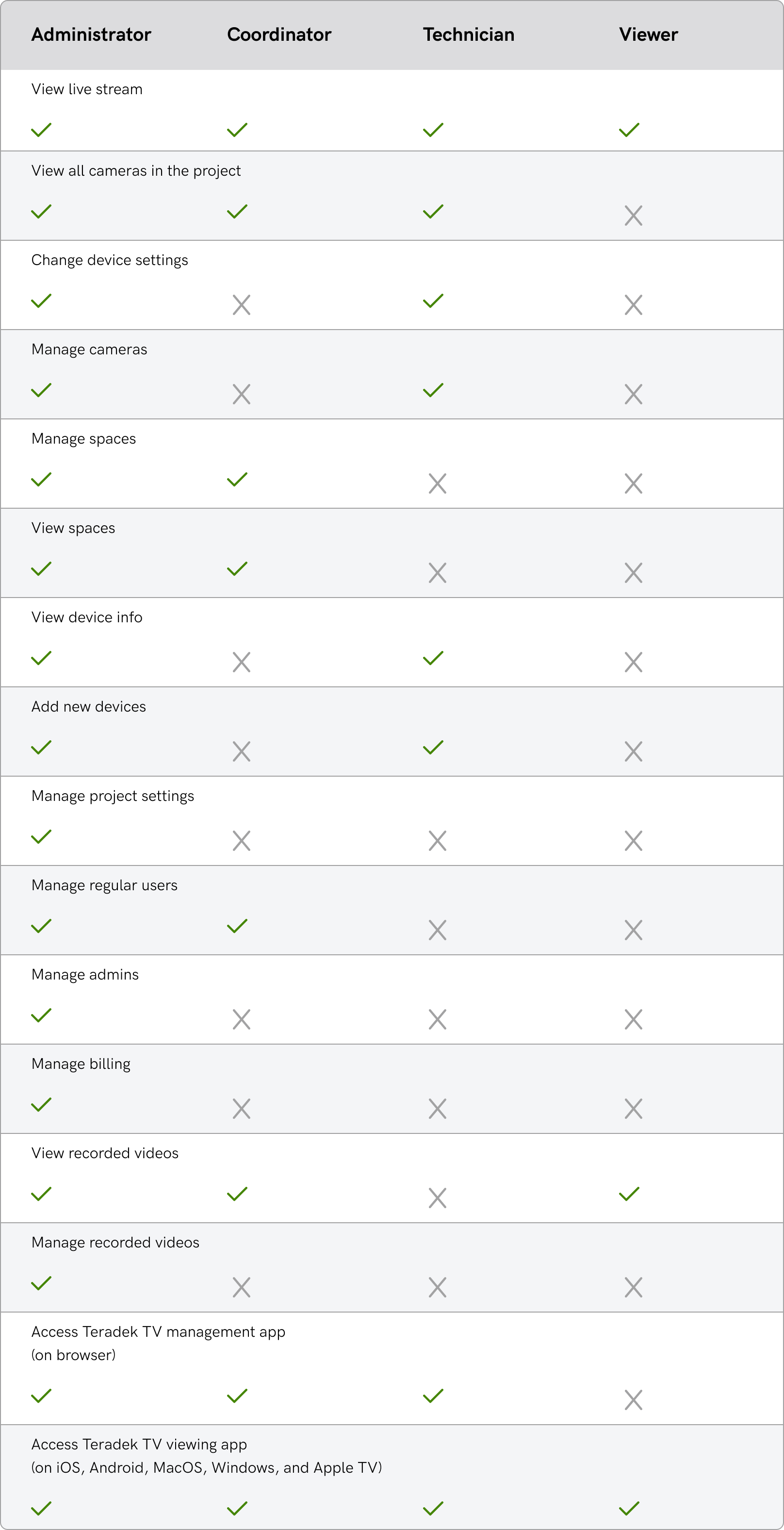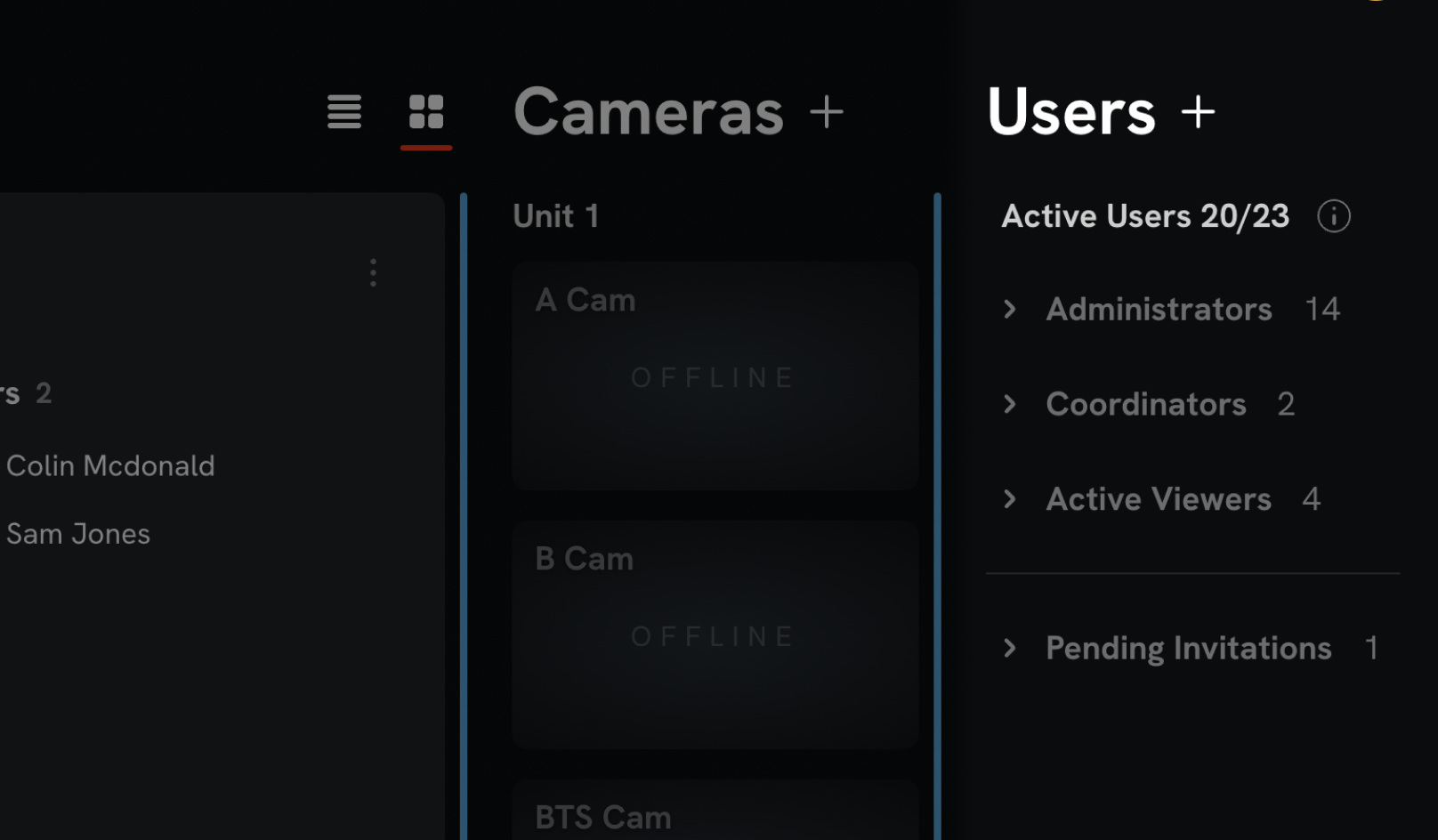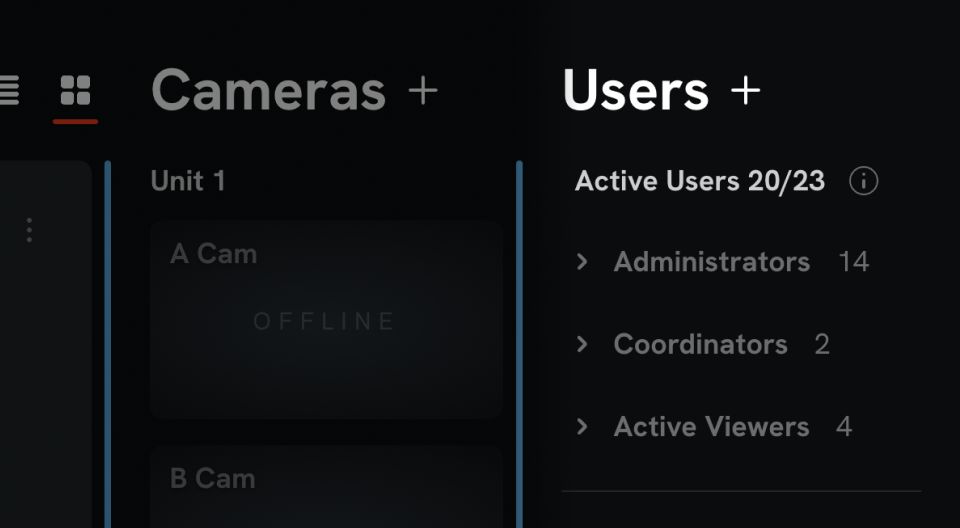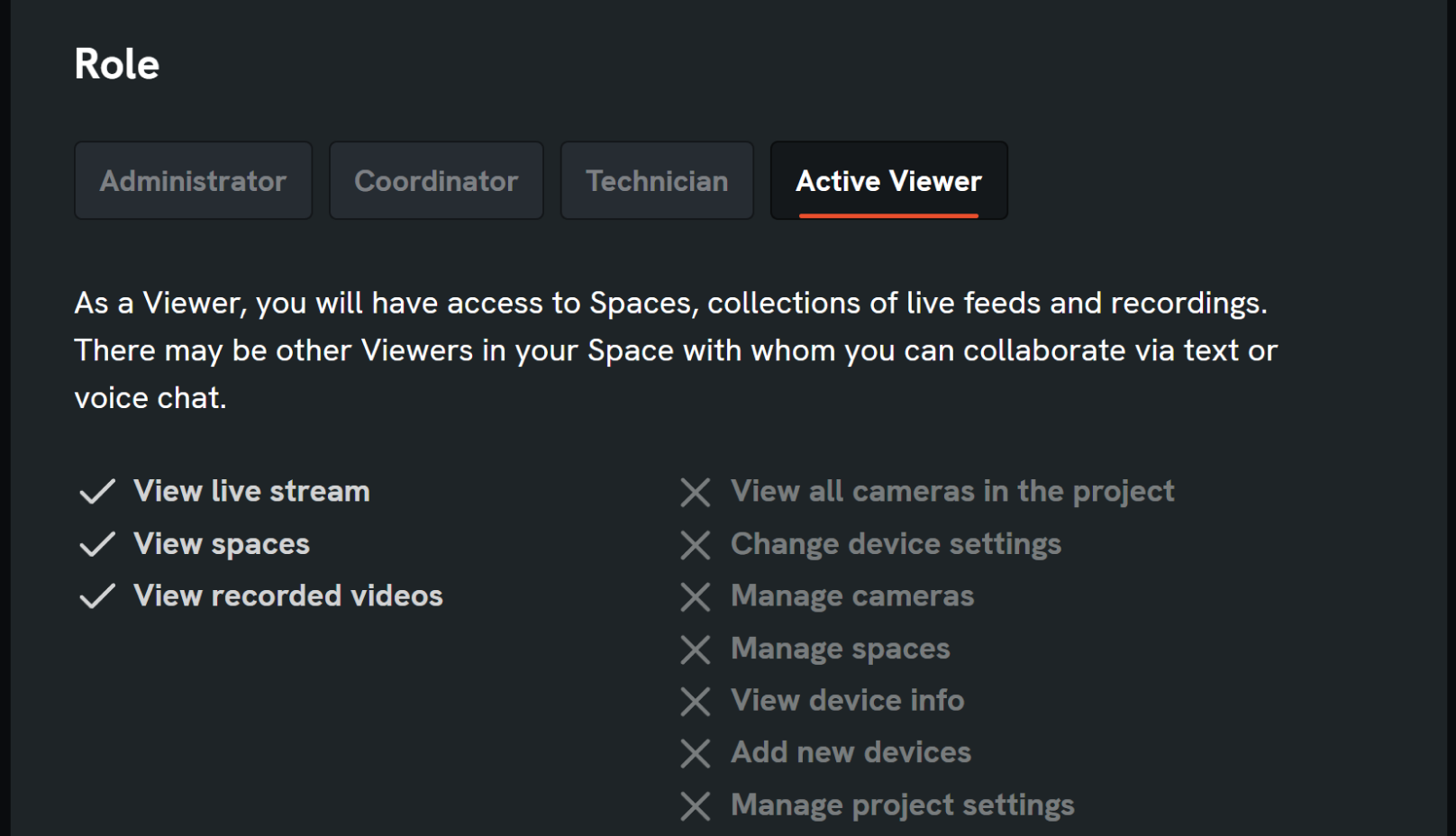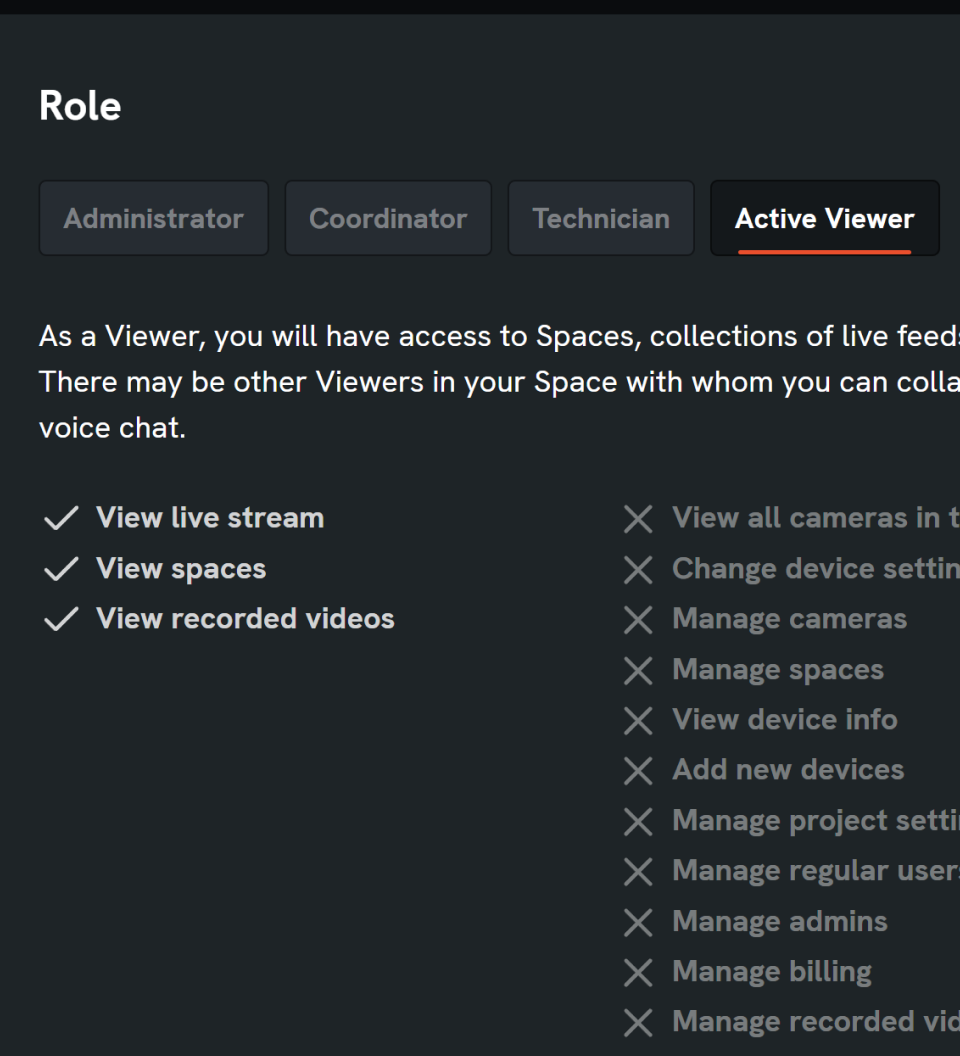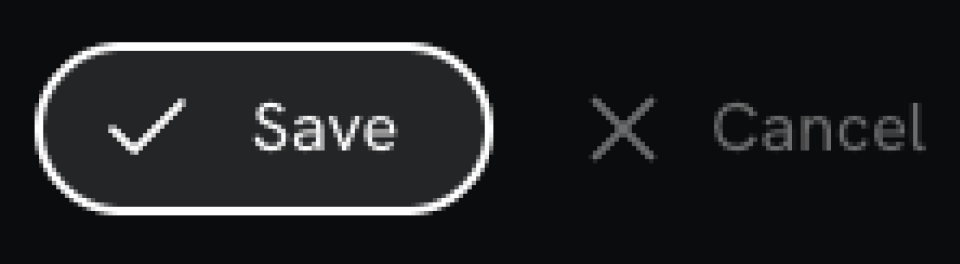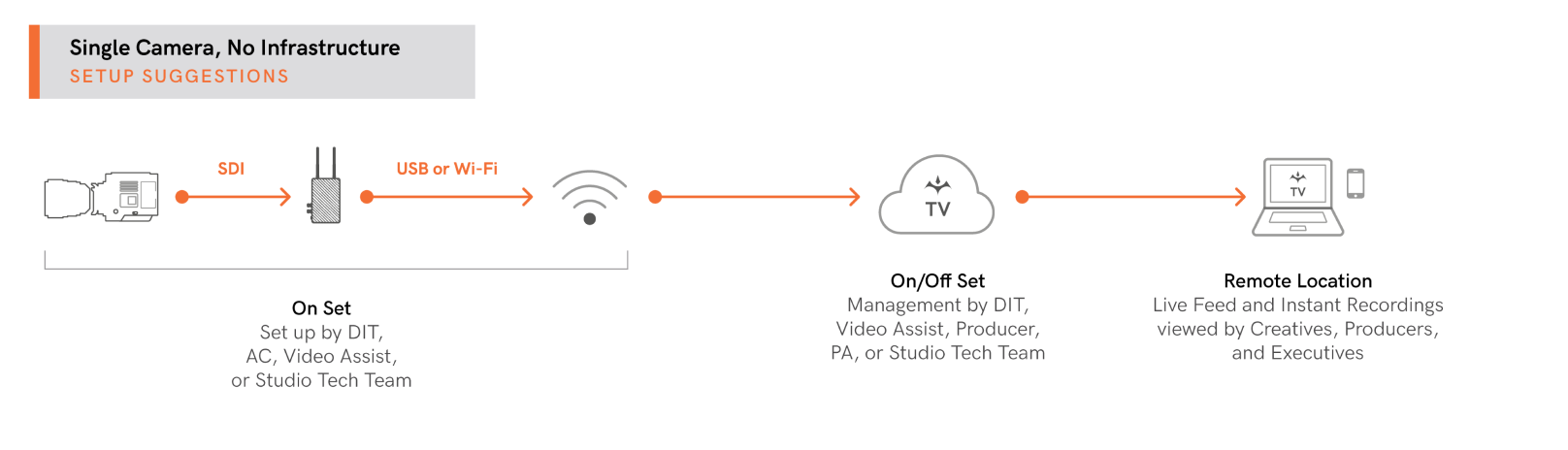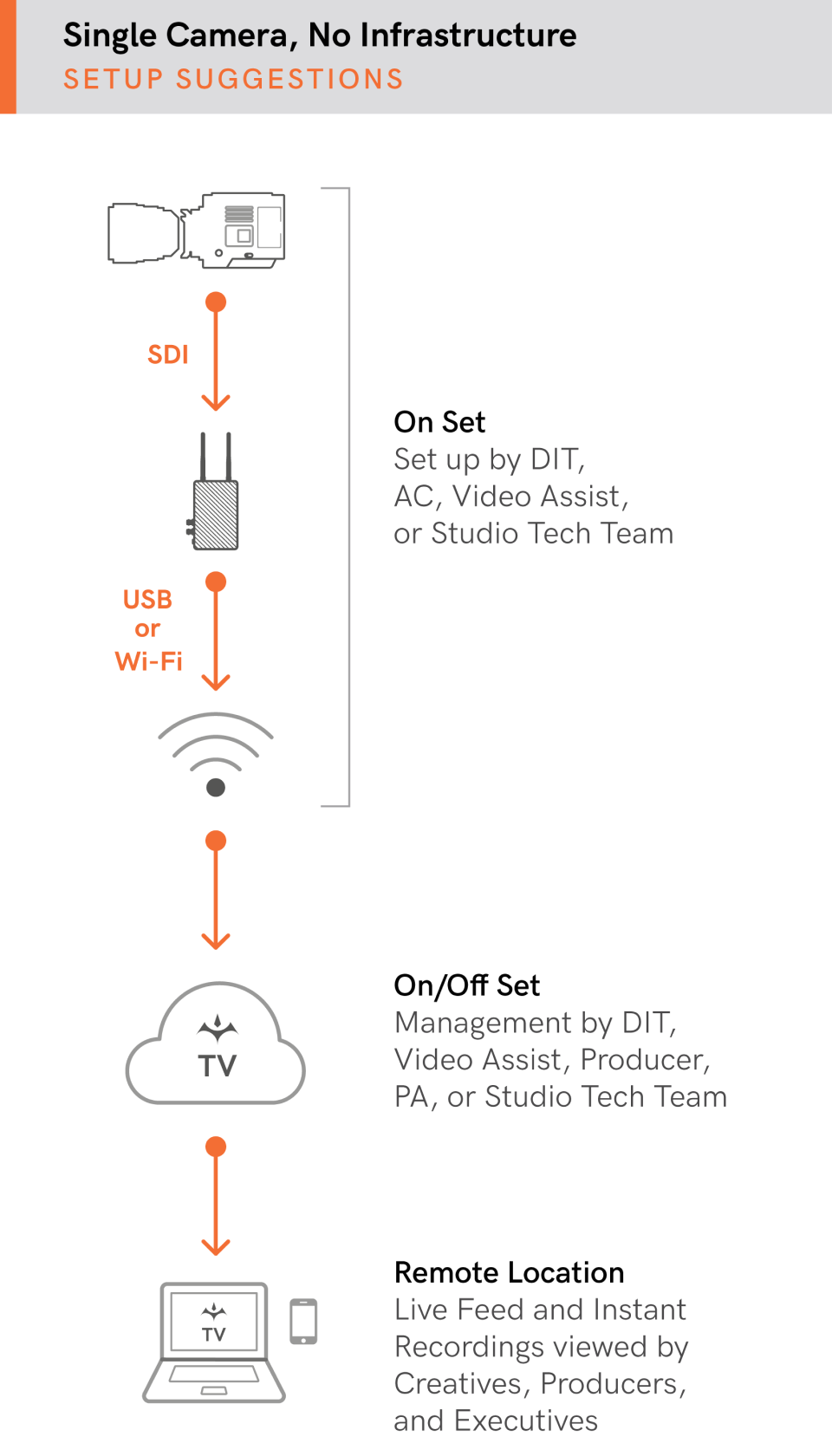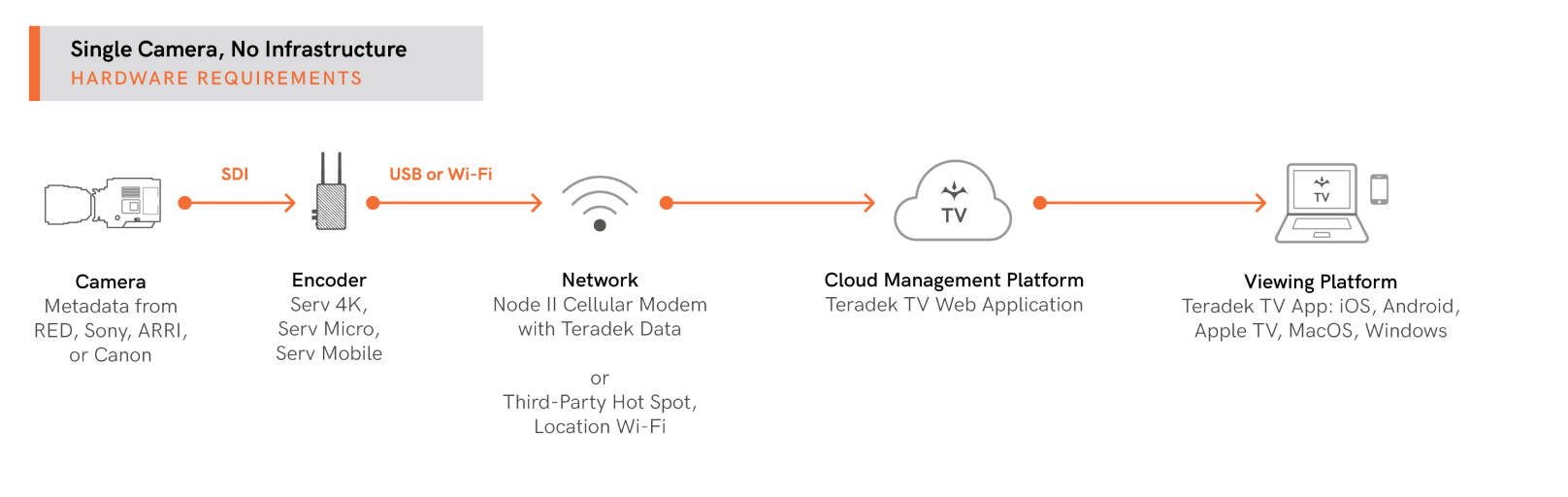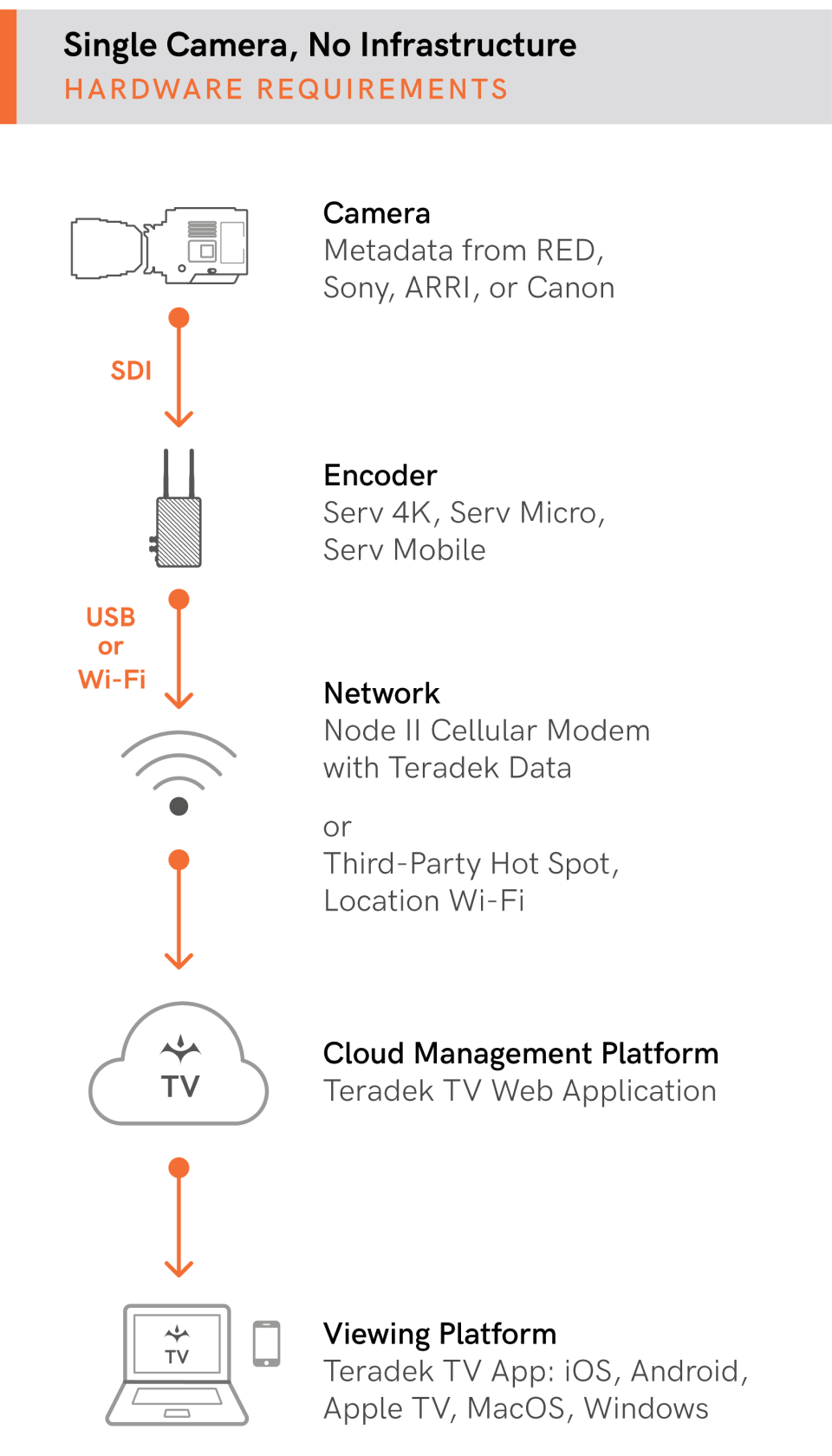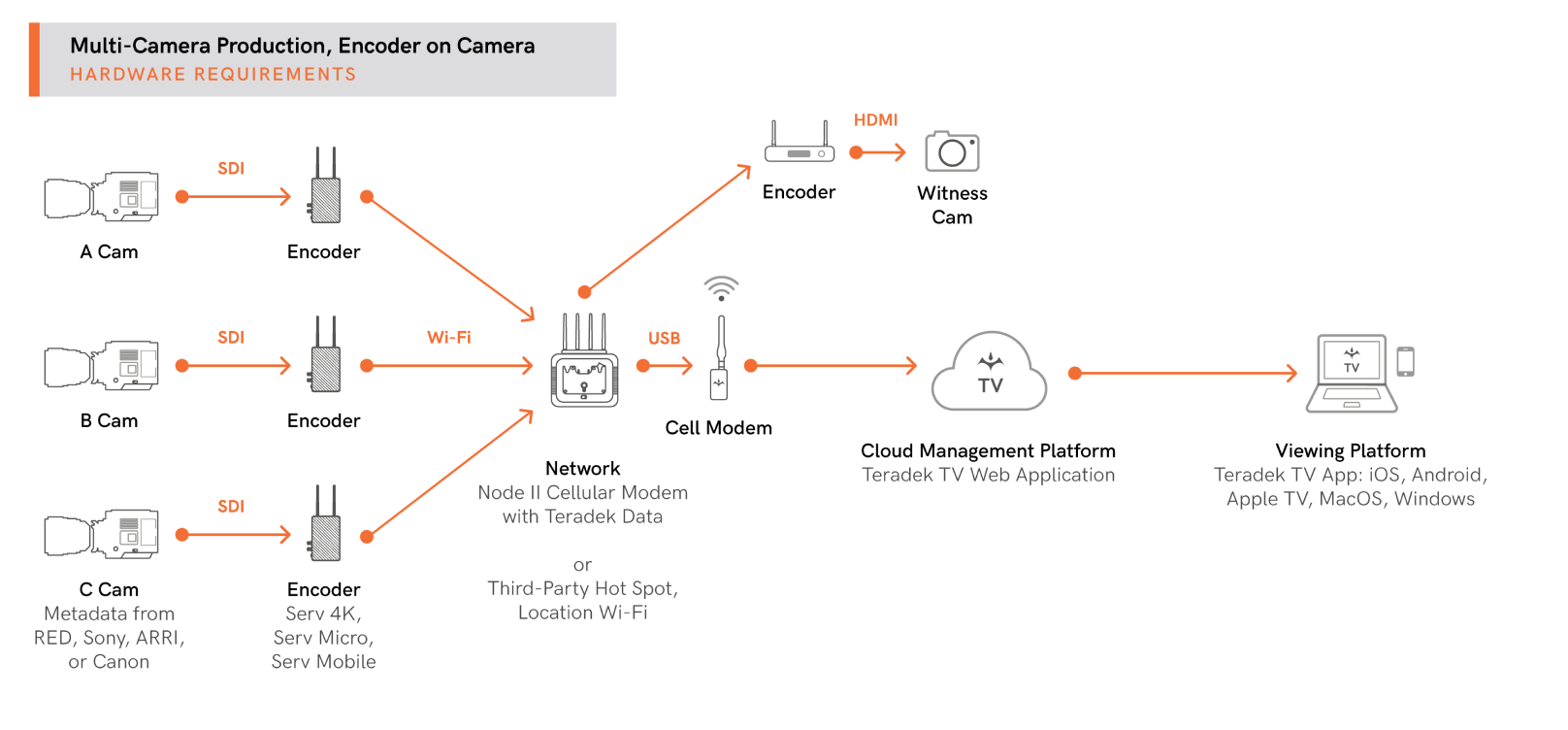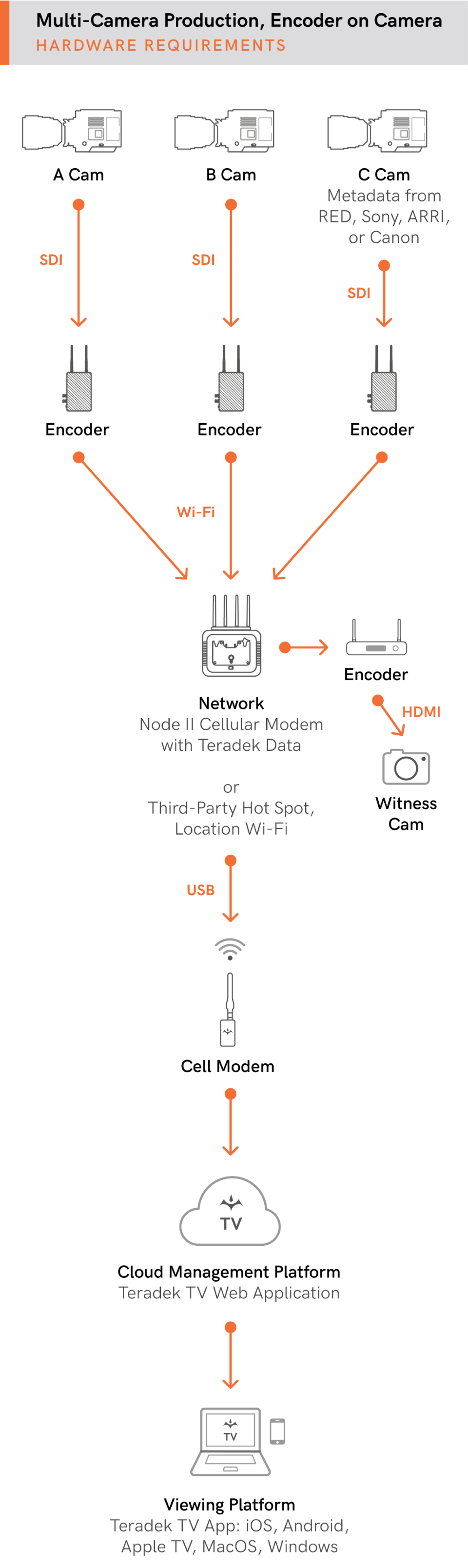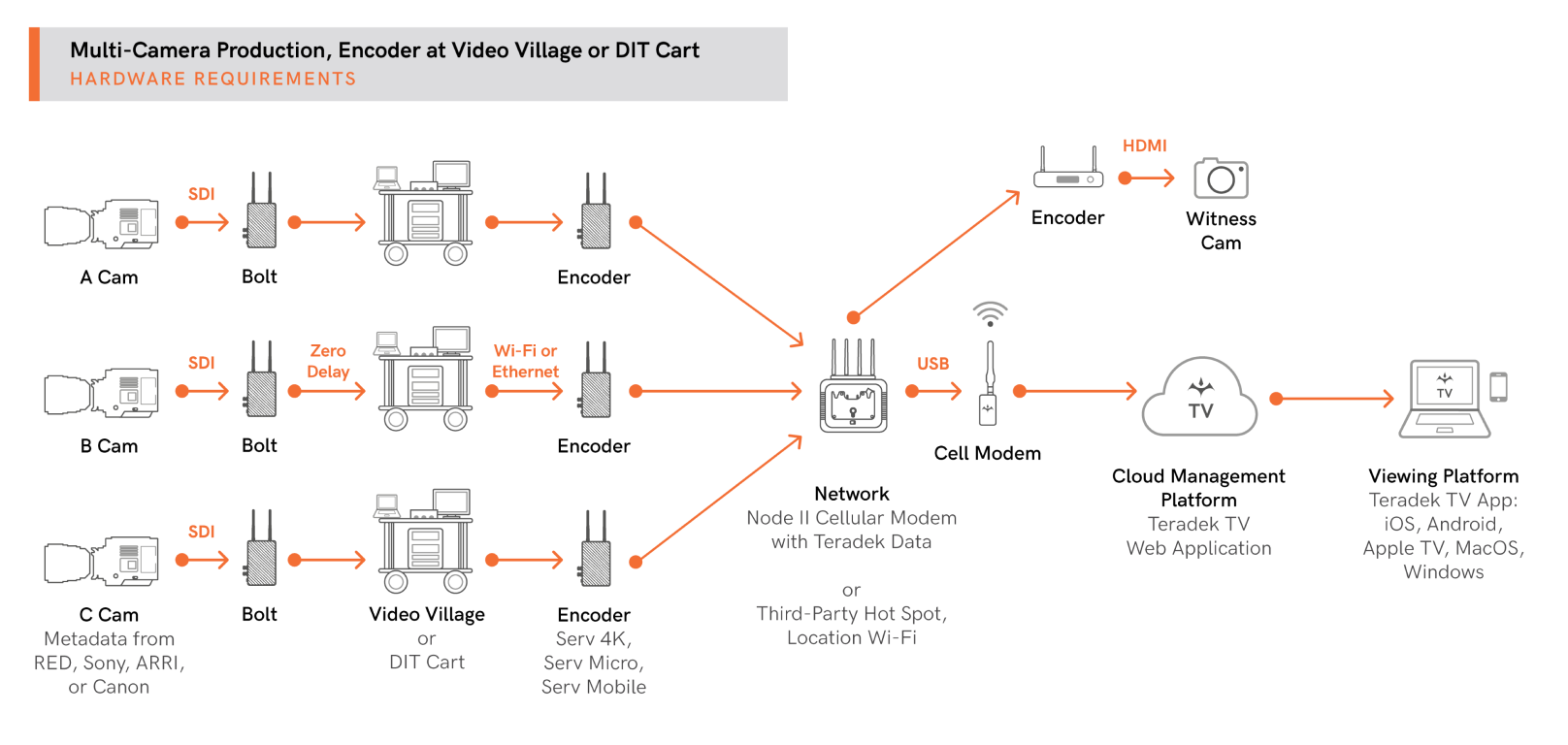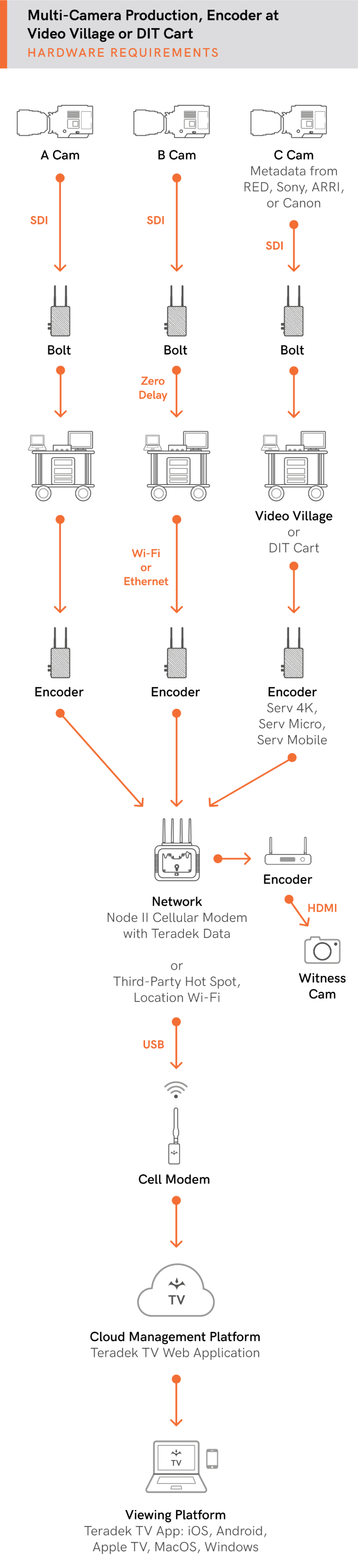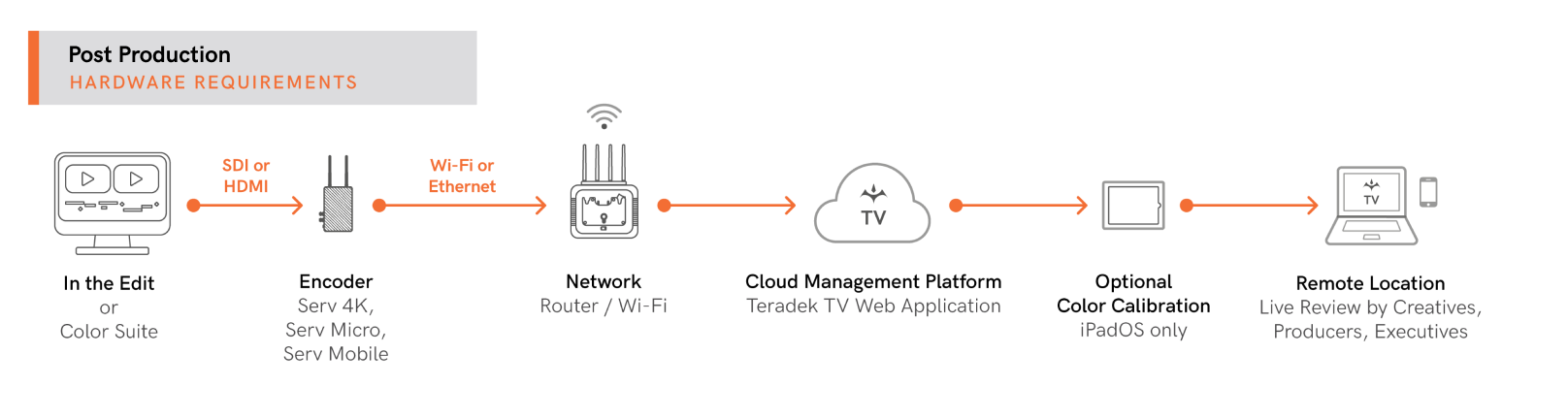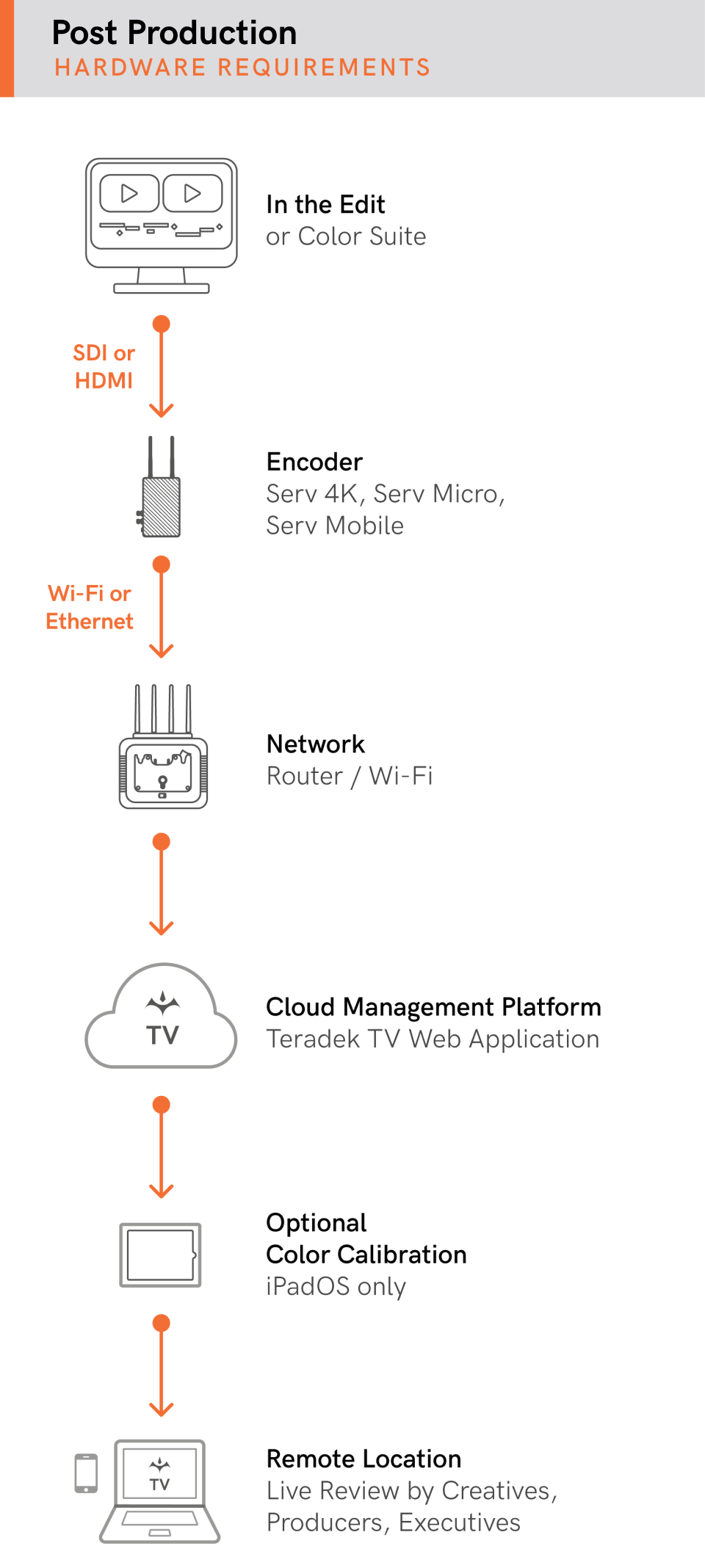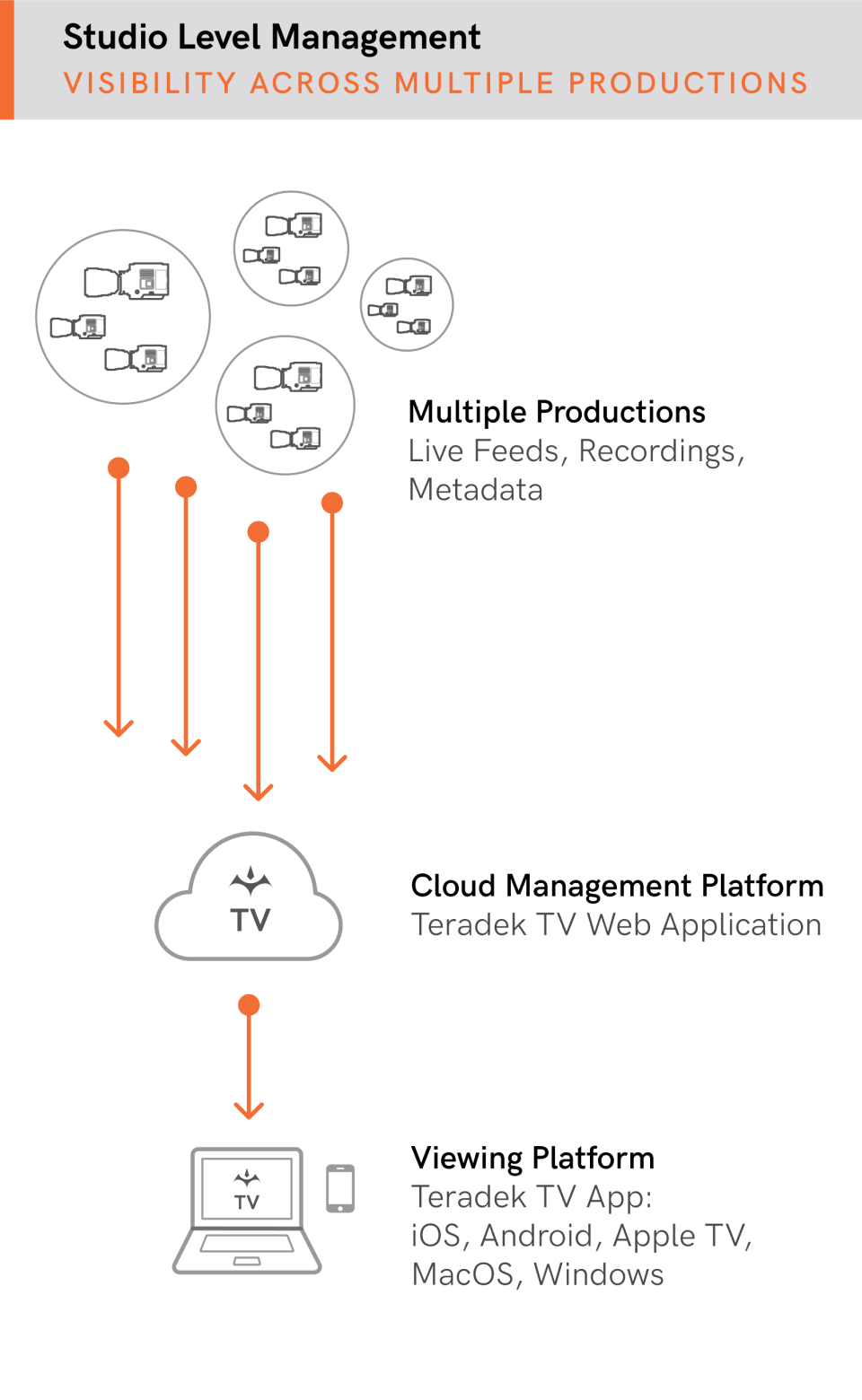Learn Teradek TV
Learn Teradek TV
Everything you need
to
know about
Teradek TV
Everything you need
to
know about
Teradek TV
From guided videos, to workflow charts, to
recommended hardware, we’ve got you
covered.
Check back as we grow our library
of education materials.
From guided videos, to workflow charts, to
recommended hardware, we’ve got you
covered.
Check back as we grow our library
of education materials.
Managing Teradek TV
Managing Teradek TV
Manage users, cameras, and spaces
as a TeradekTTV Admin or coordinator
Manage users, cameras, and spaces
as a TeradekTTV Admin or coordinator
Viewing Teradek TV
Viewing Teradek TV
Download the Viewing App to
collaborate as
a remote viewer.
Download the Viewing App to
collaborate as
a remote viewer.
Education Articles
Education Articles


Getting Started
with Teradek TV
Getting Started
with Teradek TV
From creating an account to adding
cameras and users–
explore how to get
rolling on your first project in Teradek TV.
From creating an account to adding
cameras and users–
explore how to get
rolling on your first project in Teradek TV.
Watching Live
Feeds &
Recordings
Watching Live
Feeds &
Recordings
The option of watching Live Feeds
and
Recordings are available on
Teradek TV.
Learn about setup,
what to do when you
can’t see the
live feed, and how to view
recordings.
The option of watching Live Feeds
and
Recordings are available on
Teradek TV.
Learn about setup,
what to do when you
can’t see the
live feed, and how to view
recordings.
Understanding
Roles of Users
Understanding
Roles of Users
In Teradek TV, each of your users
need
to be assigned 1 of 4 roles:
Administrator, Coordinator,
Technician
and Viewer. Each role
has different
permissions and
functionality.
In Teradek TV, each of your users
need
to be assigned 1 of 4 roles:
Administrator, Coordinator,
Technician
and Viewer. Each role
has different
permissions and
functionality.
Spaces Overview
Spaces Overview
In “Spaces” you can drag and drop
camera feeds as well as
communicate
using text or voice.
Different Spaces
allow users to
have different permissions
ensuring that the right people have
the
right access.
In “Spaces” you can drag and drop
camera feeds as well as
communicate
using text or voice.
Different Spaces
allow users to
have different permissions
ensuring that the right people have
the
right access.
Privacy &
Security
in
Teradek TV
Privacy &
Security
in
Teradek TV
The privacy of your footage is very
important in Teradek TV. We’ve
included several security measures
to
ensure that you are in complete
control
of who is viewing and what
they are
allowed to do.
The privacy of your footage is very
important in Teradek TV. We’ve
included several security measures
to
ensure that you are in complete
control
of who is viewing and what
they are
allowed to do.
How to Fit
Teradek
TV Into
Your
Workflow
How to Fit
Teradek
TV Into
Your
Workflow
How to Fit
Teradek
TV Into
Your
Workflow
How to Fit
Teradek
TV Into
Your
Workflow
Teradek TV is the one solution for
different workflows– from a single
camera to studio level
productions,
Teradek TV is
scalable to your needs.
Find out
how and what hardware is
needed
at each level.
Teradek TV is the one solution for
different workflows– from a single
camera to studio level
productions,
Teradek TV is
scalable to your needs.
Find out
how and what hardware is
needed
at each level.
Text & Voice Chat
in
Teradek TV
Text & Voice Chat
in
Teradek TV
Communicate with users in your
Space
through the Teradek TV
mobile app and
collaborate in real
time with the text and
voice chat
feature. Learn how to use this
feature through the app or on the
site.
Communicate with users in your
Space
through the Teradek TV
mobile app and
collaborate in real
time with the text and
voice chat
feature. Learn how to use this
feature through the app or on the
site.
Dashboard
Overview
Dashboard
Overview
Dashboards are a powerful tool in
Teradek TV. See all your projects
and
spaces at a glance, along with
the users
and cameras connected
to your
account. Navigate easily to
any project
from your Dashboard.
Dashboards are a powerful tool in
Teradek TV. See all your projects
and
spaces at a glance, along with
the users
and cameras connected
to your
account. Navigate easily to
any project
from your Dashboard.
Cameras &
Encoders
Cameras &
Encoders
Your camera and encoder setup is
essential for Teradek TV–learn
how to
add cameras and access
the live feeds
as well as how to
connect an encoder
and secure
your feeds.
Your camera and encoder setup is
essential for Teradek TV–learn
how to
add cameras and access
the live feeds
as well as how to
connect an encoder
and secure
your feeds.
Recordings in
Teradek TV
Recordings in
Teradek TV
Recordings for your project are
saved in
Teradek TV and organized
via shoot
date or name. Replay
each take and
allow others to stay
up to date on your
project.
Recordings for your project are
saved in
Teradek TV and organized
via shoot
date or name. Replay
each take and
allow others to stay
up to date on your
project.
How to Restart
Your
Teradek TV
Streams
How to Restart
Your
Teradek TV
Streams
Step-by-step instructions for
Admins to
restart Live Feed
Streams for Viewers.
Note, this
article pertains only to those
with
Admin Permissions.
Step-by-step instructions for
Admins to
restart Live Feed
Streams for Viewers.
Note, this
article pertains only to those
with
Admin Permissions.
Enabling and
Using
Viewer App
Tools
Enabling and
Using
Viewer App
Tools
Learn how to enable and
customize
tools such as False
Color, Waveform,
LUTs, CDL, and
more. Tools are
available on the
Teradek TV Viewing
App.
Learn how to enable and
customize
tools such as False
Color, Waveform,
LUTs, CDL, and
more. Tools are
available on the
Teradek TV Viewing
App.
Help Doesn’t
Stop Here
Help Doesn’t
Stop Here
There are multiple ways to get more
information about Teradek TV.
There are multiple ways to get more
information about Teradek TV.
Request a
Personal Demo
Request a
Personal Demo
Would you like to see Teradek TV in
action
before purchase or trial?
Request a demo below.
Would you like to see Teradek TV in
action
before purchase or trial?
Request a demo below.
Solve a Problem
With Us
Solve a Problem
With Us
Can’t solve a problem on your own?
Click
below to connect with a Teradek
TV
Specialist who can assist you.
Can’t solve a problem on your own?
Click
below to connect with a Teradek
TV
Specialist who can assist you.
Troubleshoot
an Issue
Troubleshoot
an Issue
Having an issue with Teradek TV?
View our articles and how to’s so you
can resolve any issue on your own.
Having an issue with Teradek TV?
View our articles and how to’s so you
can resolve any issue on your own.
Having an issue with Teradek TV. Click below
for articles and how to’s so you can resolve
any issue on your own.
Having an issue with Teradek TV. Click below
for articles and how to’s so you can resolve
any issue on your own.
compatible with Teradek TV. Contact a sales
representative for more information.
your post facility, you can simply connect your
compatible encoder to that network. If you are in
need a networking solution and/or cellular options,
Teradek offers networking hardware and even
cellular data plans. Contact a Teradek sales
representative for more information.s
platform designed specifically for production and
post-production. It is built to be a video village or
post review in the cloud. Teradek Core is a
broadcast
streaming platform designed to route
and distribute video feeds to multiple live
destinations like
Youtube, Twitch, or traditional
broadcasters.


- Choosing a selection results in a full page refresh.
- Opens in a new window.