
As production advances faster and faster towards the future, maintaining control and continuity of your image on set and in post is essential. Live color grading and advanced image management on set is a relatively new process, with real-time color processing introduced with the Thomson Viper, then expanded by the popularity of Panavision’s Genesis camera, yet the workflow is barely a decade old. Today, a majority of the cameras available from Arri, BlackMagic Design, Canon, Panasonic, RED, Sony and Vision Research all offer some manner of RAW or LOG recording options.

Looking at the production requirements of 4K, 8K and HDR deliverables, Directors of Photography are future-proofing their projects by insisting on the acquisition of LOG or RAW native camera files. Having access to the unaltered camera signal on set and in post is paramount, yet no one other than the Digital Imaging Tech (DIT) is interested in looking at the underwhelming low-contrast, under saturated video signal for very long. Most 1st assistants and script supervisors prefer to see a sharpened, contrasty image in REC709’s standard video color, while producers, hair & makeup, wardrobe, and art directors in your Video Village entourage prefer viewing the image that represents the final color grade.
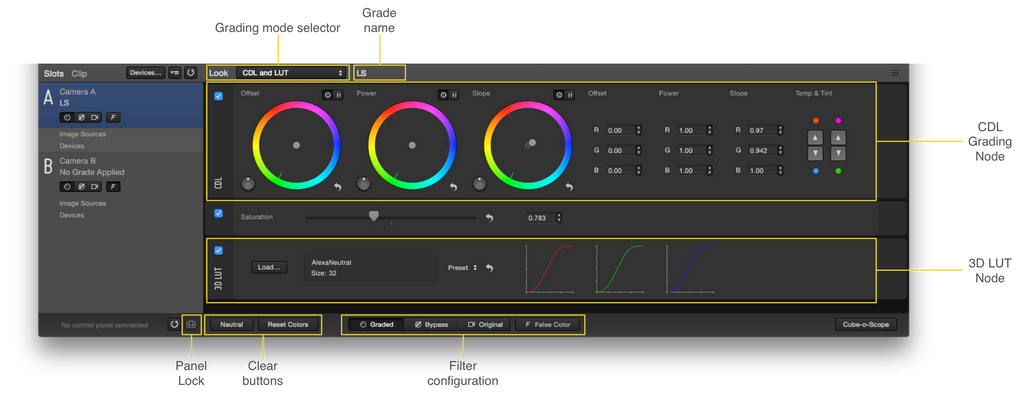
Teradek’s COLR family (COLR and COLR DUO) has opened a new level of continuity on set, enabling LUT controls and real-time remote color grading capability via Pomfort’s Live Grade, pre-existing Lookup files or by using the Academy ACES workflow, allowing corrected image outputs specific to each individual’s need without compromise. The COLR family achieves this simply with a direct wireless input from your Live Grade color settings or by choosing from one of 32 available, user-definable presets.
While many of the high-end, cine-style cameras have the ability to define multiple output signals, the COLR devices add the ability to extend independent LUT controls for each of the secondary outputs, a feature that adds to the cost and complexity of a camera, putting it out of financial reach for many productions. COLRs simplify the complex nature of the on-set grading process for independent filmmakers, especially when limited output resources are available. The COLR workflow then allows the camera’s native video signal to be recorded externally at its highest quality, while simultaneously being distributed around the set as separate, color-specific outputs independently required by the 1st AC, script supervisor, producers or Video Village.
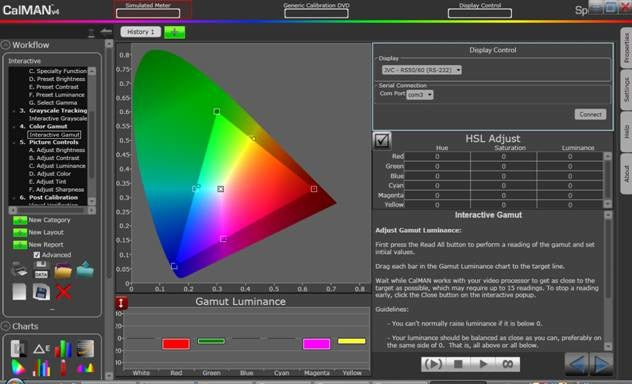
Since COLRs work with standard ASC CDL files, a wide range of 1D & 3D LUT formats, and supports the Academy of Motion Picture Arts and Sciences (AMPAS) ACES workflow, it allows for complete continuity with the data handoff between the on-set production and post. Dynamically changing grades in real-time simply and efficiently via the WiFi connected interface is a hallmark of the COLRs’ workflow. It supports .dat and .cube files from DaVinci Resolve; .3dl files from Assimilate Scratch; .lut files from Pomfort LiveGrade as well as the .mga format used by Final Cut Pro. Also, the COLR devices comes integrated with SpectraCal’s CalMAN software, which will calibrate video displays with a 10-bit 33pt 3D LUT, giving you congruency in all of your video displays so all screens have the same color.
Moreover, with cameras being placed in more dramatic and consequently more dangerous situations, a reliable remote connection into the camera’s control interface becomes increasingly important. This offers a single point of control for a remote position or for all the cameras on set, reducing delays when modifying settings on cameras rigged in robotic configuration on a crane, during live broadcasts or just closer to the action than would be safe and secure for you and your crew when working with explosives, stunts or special visual effects.

The advantage here is the COLR family’s unique ability to wirelessly manage and control settings using TCP/IP via your camera’s ethernet connection or standard USB interface port. Best practices for any wireless device suggest that users should always mount the units as high as possible, whether they’re placed on the camera or inside the DIT Tent, the height allows for the widest possible line of sight coverage for the transmission network. While the COLRs create their own private, proprietary wireless access point to connect to by default, users can also add them to an existing 2.4Ghz or 5Ghz network, which can extend its wireless range.
Teradek emphasizes that the camera interface connection is defined by the camera manufacturer, so for the Panasonic Varicam 35, LT and Arri’s Alexa & Amira cameras, they utilize the internal Web UI and interface, which gives the user complete control, as if they were using the manufacturer’s default interface. The Vision Research Phantom Cameras allow configuration via the Windows based “PCC” camera control software or from within the GlueTools’s Seance app in MacOS, while RED Digital Cinema camera models require a minor change to the configuration settings to allow Mikael Lubtchansky’s 3rd Party Foolcontrol application complete camera access.

Yet the wireless infrastructure extends even farther, allowing for a much greater level of interconnectivity between devices and their use on set. Teradek’s Bolt wireless video receivers recently started allowing users the ability to add those same LUTs used in COLR to to 2nd and 3rd generation Bolt receivers, giving DIT’s ultimate control of the video signal across the set.
Teradek’s COLR devices offers an unimaginable level of control, color and continuity for your production, giving independent filmmakers a truly cinematic working style on set. They offer the first open system to handle both the complex process of on-set color grading and adding remote camera access and control in a single, wirelessly connected device. Rather than utilizing a simplified LUT upload system in the device, the COLRs’ advanced abilities allow users to dynamically control the look and feel of their video signal in real-time. The COLRs are truly professional-level tools for your production’s on-set color workflow needs whether you work on a DSLR or an Alexa.
With the continuing advancement of digital cameras, control over cinematic images is absolutely essential from on-set to post. Technology like the COLR family offers this type of control for productions and will serve to protect the overall creative process of filmmaking. As cinematographers embrace these new technologies, they’ll be adapting new techniques to use them, and supplemental devices like the COLRs will be needed to support these adaptations. And as film crews incorporate these devices into their filming process, they will continue to make the day-to-day activities of filming more efficient and effective.
*The COLR devices come in two forms: COLR and COLR DUO. While the functionality is the same in both devices, COLR DUO offers one 3G-SDI input and two independent 3G-SDI 33pt 3D LUT outputs while the COLR has single 3G-SDI/HDMI inputs & outputs.